Now that we have a remote connection to our device, we should test it to ensure that it works. Let's test our connection by doing the following:
- Open up Unity to the sample AR project.
- Expand the Canvas object in the Hierarchy window until you see the SearchingText object and select it, just as shown in the following excerpt:
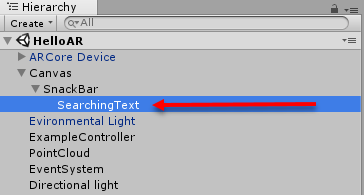
- Direct your attention to the Inspector window, on the right-hand side by default. Scroll down in the window until you see the text "Searching for surfaces…".
- Modify the text to read "Searching for ARCore surfaces…", just as we did in ...

