Now that we have all the tedious installation stuff out of the way, it's time to build and deploy a sample app to your Android device. Let's begin by jumping back to Android Studio and following the given steps:
- Select the Open an existing Android Studio project option from the Welcome to Android Studio window. If you accidentally closed Android Studio, just launch it again.
- Navigate and select the Android\arcore-android-sdk\samples\java_arcore_hello_ar folder, as follows:
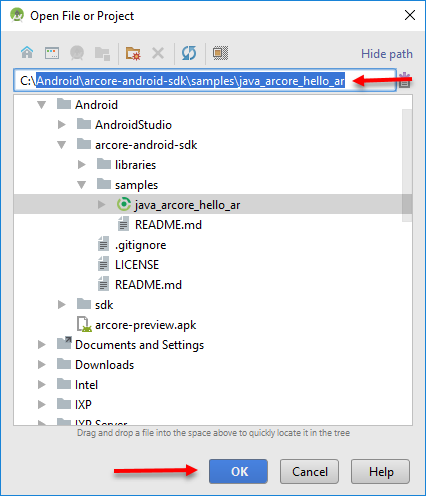
- Click on OK. If this is your first time running this project, you will encounter some dependency errors, such ...

