Proxychains is already installed in Kali. However, we need a list of proxies in its configuration file that we want to use:
- To do that, we open the config file of proxychains in a text editor with this command:
leafpad /etc/proxychains.conf
The following screenshot shows the output of the preceding command:
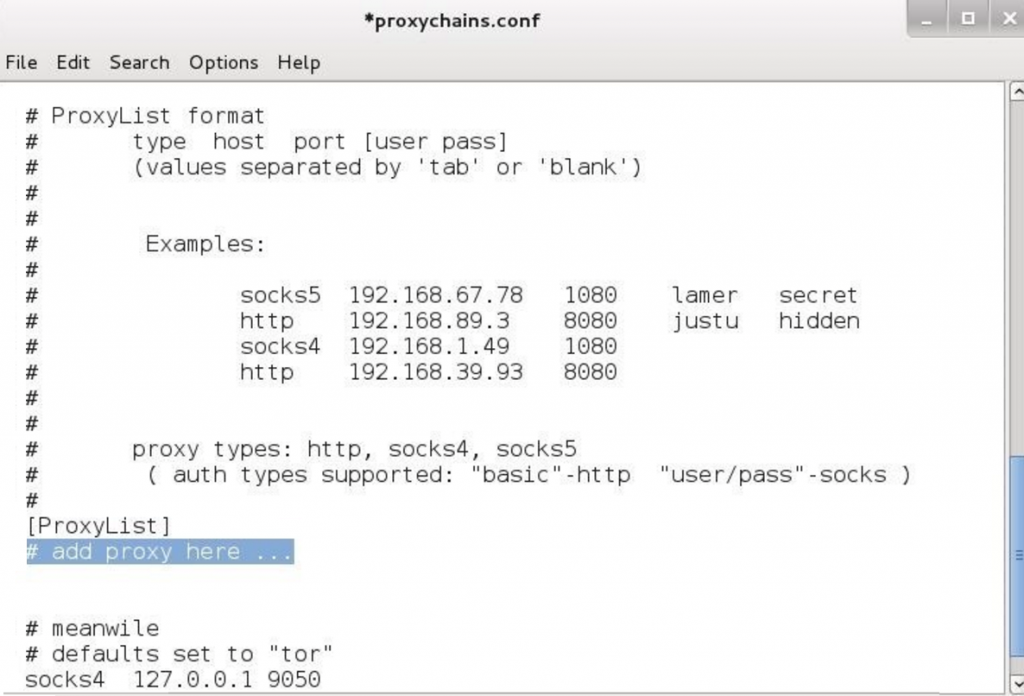
We can add all the proxies we want in the place highlighted in the previous screenshot and then save. Proxychains also allows us to use dynamic chain or random chain while connection to proxyservers.
- In the config file, uncomment dynamic_chain or random_chain. The following screenshot shows the output of the preceding ...

