Let's now dive straight into Sparta:
- To get started, navigate to Applications | Information Gathering | sparta:
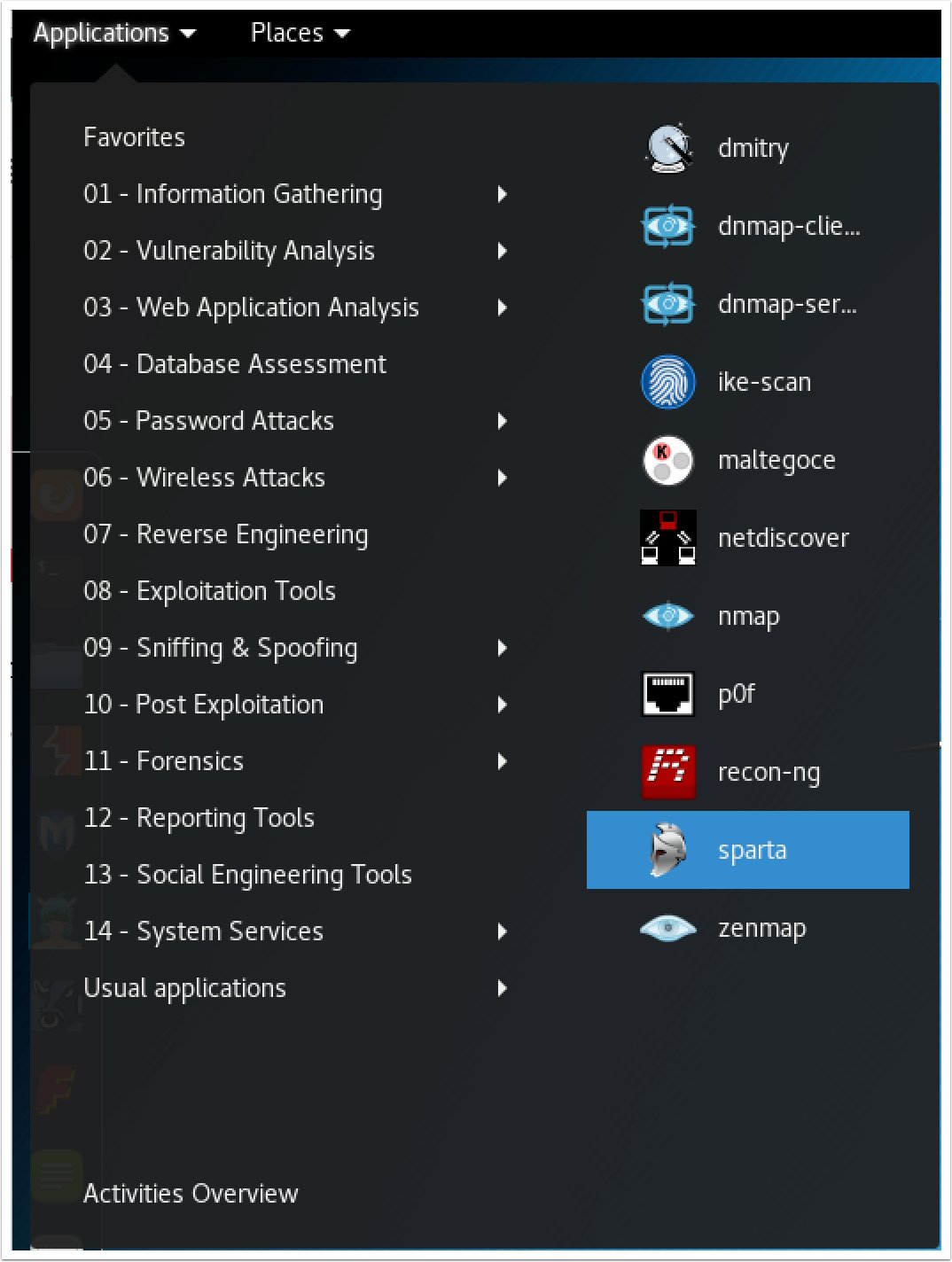
- Once Sparta has started, we need to define our target. In the Hosts pane, select Click here to add host(s) to scope. For our examples, we will be using an IP address of 172.16.69.128:
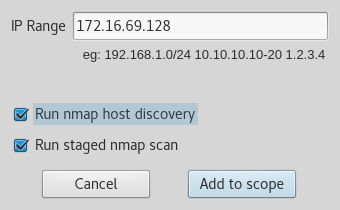
- Once you click on the Add to scope button, the scans begin. First, Sparta will run a staged Nmap scan. The staged Nmap scan is a number of scans actually, which will determine open ports and running services:
- As the scans progress, ...

