To bring an existing Kali Linux installation up to date, you will do the following:
- From the main Kali desktop, let's click on the terminal icon in the upper-left part of the screen:
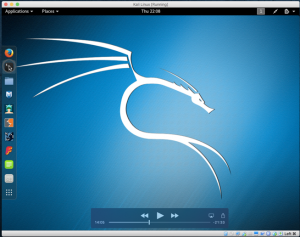
- From the Command Prompt, type this:
apt-get update
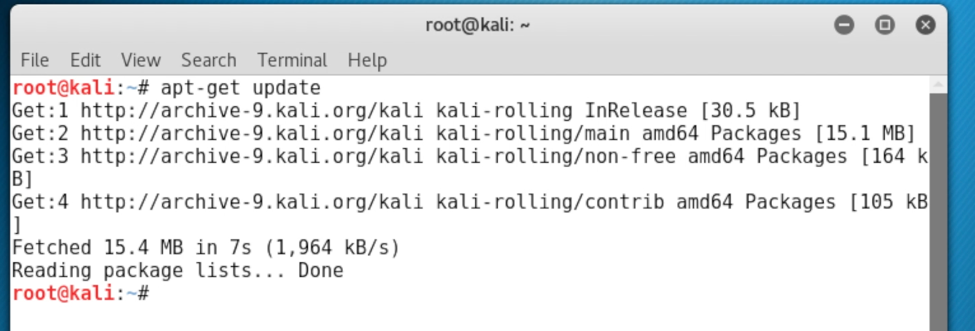
- Once complete, we will actually upgrade ...

