In many situations, you will not be able to use Ettercap's graphical interface. When you are mounting an attack from a cracked Linux machine, you are likely to discover it does not have a graphical desktop at all. In such a situation, you can use the Ettercap curses version or the text-only version. This is great when working from a remote system using SSH. Use the Tab key and arrow keys to move around in the menu and the Enter key to select:
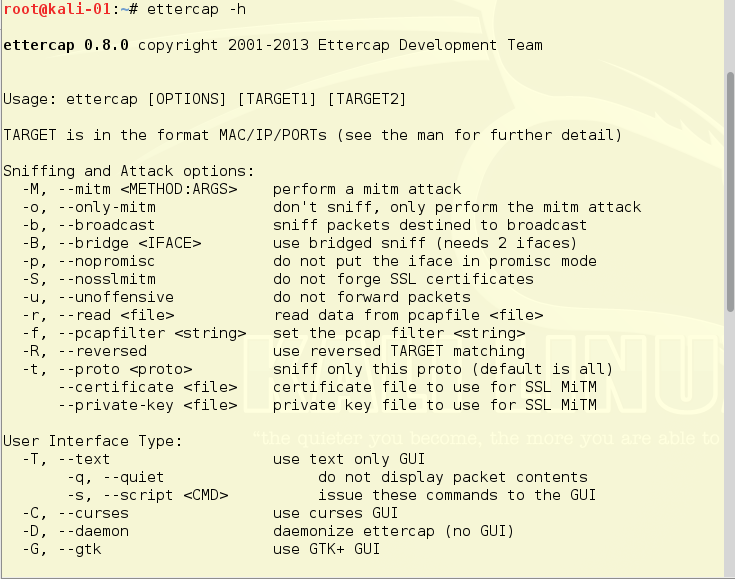
To start Ettercap from the command line, you will need to add some flags to the command; as in most Linux commands you can use ettercap -help to get a list of flags and their ...

