To create a new project, click on File, then New Project, and choose Java Application:
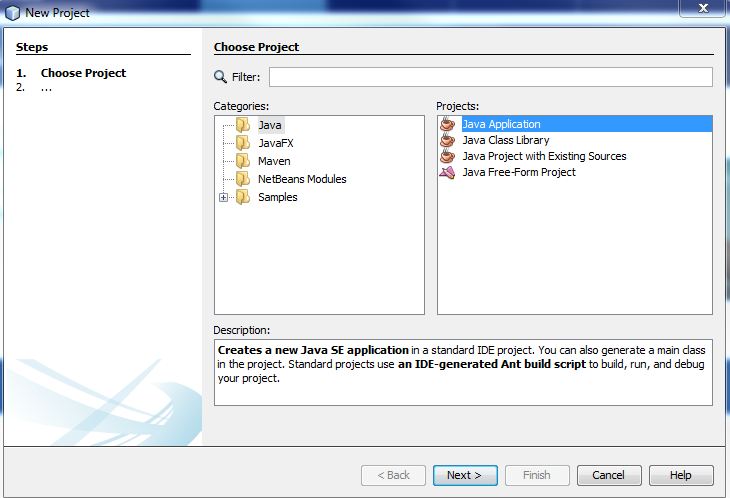
We're going to need to give our project a distinctive name; let's call this one HelloWorld. Then, we can choose a location to put the file. Because this is our very first Java program, we should probably start from as close to scratch as possible. So let's uncheck the Create Main Class option so that NetBeans would give us pretty much a blank project. Then, click on Finish:
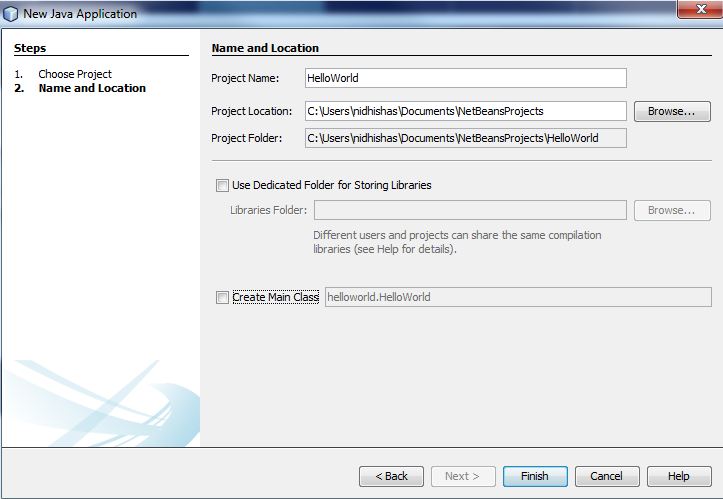
NetBeans will set up a filesystem for us. We can navigate this ...

