iPod
On this panel, you can adjust four famous iPod playback features:
Shake to Shuffle. C'mon…you wouldn't really turn off this fun feature, would you? It's the one that makes the iPod module skip to another song when you shake the iPhone hard (although only when you're in the iPod app itself and the screen is on). Oh well; here's the on/off switch.
Sound Check is a familiar iPod feature that attempts to create a standard baseline volume level for the different songs in your library, so you don't crank up the volume to hear one song and then get your eardrums turned to liquid by the next due to differences in CD mastering. Here's the on/off switch.
EQ. EQ is equalization—the art of fiddling with specific frequencies in your music to bring out highs, lows, midrange, or whatever, to suit certain types of music and certain musical tastes. This screen offers a scrolling list of predesigned EQ "envelopes" designed for different situations: Bass Booster, Hip-Hop, Small Speakers, Spoken Word, Treble Reducer, and so on. You can also choose Off if you want the music to play just the way the record company released it.
Note
Be aware, however, that EQ uses up your battery faster.
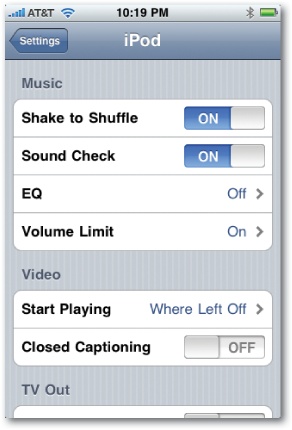
Volume Limit. It's well established that listening to loud music for a long time can damage your hearing. It's also well established that parents worry about this phenomenon. So all iPods, and the iPhone, include an optional ...
Get iPhone: The Missing Manual, 3rd Edition now with the O’Reilly learning platform.
O’Reilly members experience books, live events, courses curated by job role, and more from O’Reilly and nearly 200 top publishers.

