Upgrading an Older iPhone
There's not much involved in bringing the iPhone 3.0 software to your existing iPhone. One day—probably a long time ago, at this point—iTunes alerts you that a free upgrade is available. You click Update. When it's all over, your new iPhone has all the new features of 3.0: Spotlight searches, audio recording, Copy/Paste, MMS, Safari password memorizing, and so on. And all your old data is put back onto it.
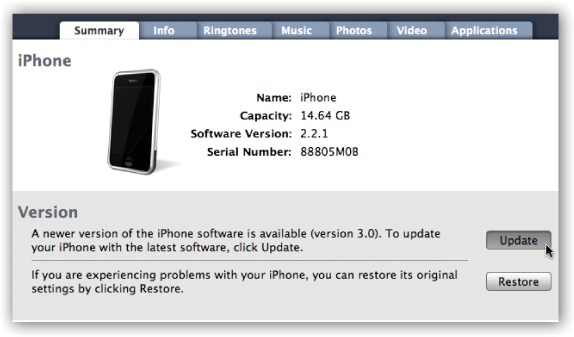
There's not much to it. Basically, just keep clicking the blue buttons in the lower-right corners of the progress screens: Next, OK, Continue, and so on.
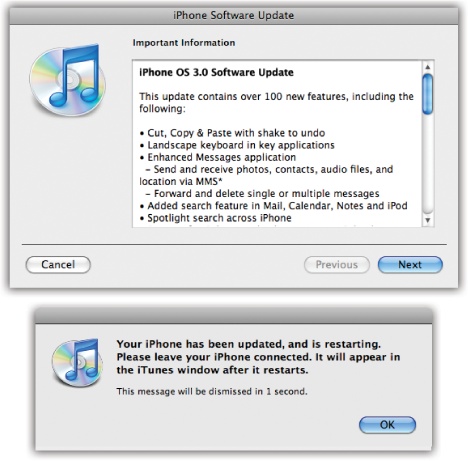
And then, suddenly, it's all over. The iPhone is reborn.
Get iPhone: The Missing Manual, 3rd Edition now with the O’Reilly learning platform.
O’Reilly members experience books, live events, courses curated by job role, and more from O’Reilly and nearly 200 top publishers.

