Turning Off the Antennas—and Airplane Mode
To save battery power, and (on a plane) to comply withflight regulations, you can turn off one or both of the iPhone's antennas:Wi-Fi and cellular.
To turn Wi-Fi on or off. From the Home screen, tap Settings→Wi-Fi. Tap the On/Off switch to shut this radio down (or turn it back on).
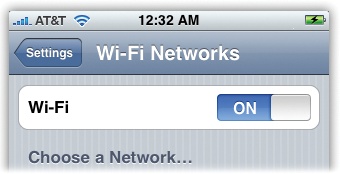
To turn both antennas off. When you turn on Airplane mode (tap Settings, then turn on Airplane Mode), you turn off both theWi-Fi and the cellular antennas. Now you can't make calls or get onto the Internet at all. You're saving batterypower, however, and also complying with flight regulations that ban cellphones and other transmitters.
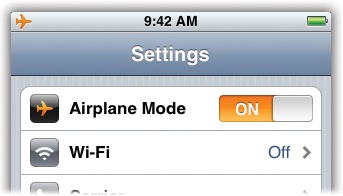
Once you're in Airplane mode, anything you do that requiresvoice or Internet access—text messages, Web, email, Weather, Stocks, GoogleMaps, and so on—triggers a message. "You must disable Airplane mode to accessdata."Tap either Cancel (to back out of your decision) or Disable (to turn offAirplane mode, turn on the antennas, and get online).
Note
In the Safari Web browser, the message says, "Safari can't open the page because it can't find the server," but it's saying the same thing: No Can Connect to internet Now, Boss.
You can, however, enjoy all the other iPhone features: useits iPod features, work with the camera and photos, or use any ...
Get iPhone: The Missing Manual now with the O’Reilly learning platform.
O’Reilly members experience books, live events, courses curated by job role, and more from O’Reilly and nearly 200 top publishers.

