Chapter 10. Going On a Mobile Safari
In This Chapter
Surfing the Net
Opening and displaying Web pages
Using a wireless network
Having fun with links, bookmarks, and history lists
Securing Safari
"The Internet in your pocket."
That's what Apple promised the iPhone would bring to the public when the product was announced in January 2007. Steve Jobs & Co. have come tantalizingly close to delivering on that pledge.
For years, the cell phone industry offered a watered-down mobile version of the Internet, but their approaches typically fell far short of what people had come to experience while sitting in front of a computer.
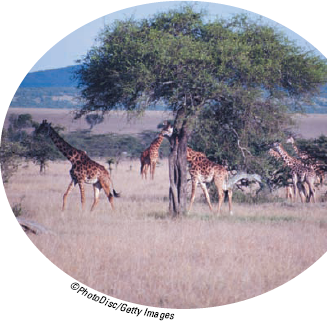
Apple, however, has managed for the most part to replicate the real-deal Internet with the iPhone. Web pages look like Web pages on a Windows PC or Mac, right down to swanky graphics and pictures — and at least some video.
In this chapter, you find out how to navigate through cyberspace on your iPhone.
Note
Get iPhone® For Dummies®, 4th Edition now with the O’Reilly learning platform.
O’Reilly members experience books, live events, courses curated by job role, and more from O’Reilly and nearly 200 top publishers.

