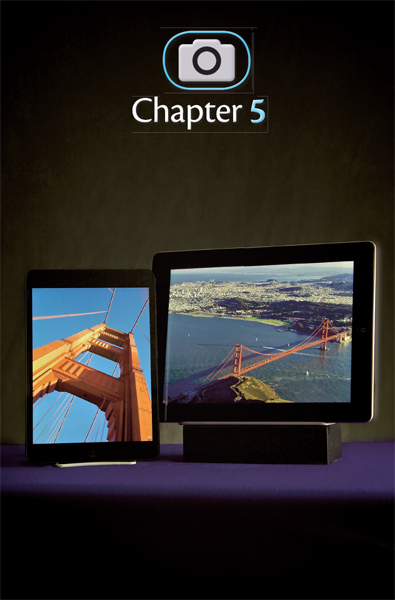
Transferring from the iPad to the Cloud
Have you ever noticed that when you get a paper cut, it suddenly feels like you use that finger for everything? You might even say to yourself, “Wow, I never realized that pinkie was so important.” Our personal data is like that too. E-mail, contacts, calendar appointments, and, yes, especially our pictures can be taken for granted … until suddenly they're gone.
In my experience, the best backup plan is the one that's easiest to implement. If you don't have to do anything other than set it up, it's probably effective. At the other end of the spectrum is manual backup. Not only do you have to remember to do it. But you have to make it happen — time after time after time.
The best easy backup strategy involves the use of the cloud. Ideally, you'll embrace the cloud backup option as your safety net, and possibly investigate more complicated manual sharing for specific purposes.
As you read, I ask that you pick one of these approaches for your iPad workflow and implement it right away. You can always change your mind later. But while you contemplate the best service for you, I want your data safe.
 What Is the Cloud?
What Is the Cloud?
In essence, the cloud is a computer with lots of storage residing at a different location from the device you're holding in your hand. ...
Get iPad for Digital Photographers now with the O’Reilly learning platform.
O’Reilly members experience books, live events, courses curated by job role, and more from O’Reilly and nearly 200 top publishers.

