Appendix A. iPad Settings
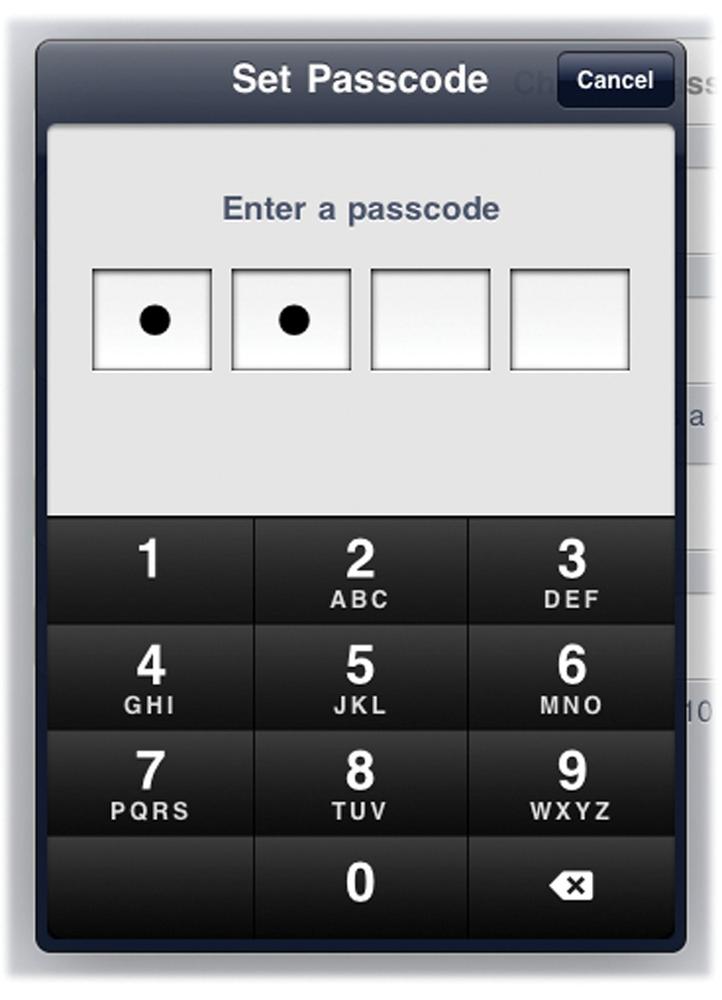
Despite its slim good looks, the iPad is, at its core, a computer. And like most computers, you can customize its settings to suit your needs. Need to tone down the screen brightness, turn on Bluetooth capability, sign up for a month of Verizon 3G service, or add a new email account? You can do it all right in the iPad’s Settings area. In fact, unless you go in there and poke around for a bit, you may have no idea how much of the iPad you can actually fiddle with—and that’s what this appendix is for.
In addition to letting you tweak the way your iPad works, the Settings area has resetting options in case your iPad suddenly develops an attitude (and Appendix B has more on troubleshooting). So if you want to find the controls to adjust your iPad’s date and time, fiddle with your iCloud syncing preferences, turn off Location Services, or power down the cellular chip in your Wi-Fi + 3G ‘Pad when the flight attendant comes around, turn the page to start your Settings walkthrough.
Tour the iPad’s Settings
To adjust the options on your iPad, tap the Settings icon on the Home screen. The list on the left identifies the features you can change, under headings like Safari and Brightness & Wallpaper.

Tap an item in the list to see all its settings on the right side of the ...
Get iPad 2: The Missing Manual, 3rd Edition now with the O’Reilly learning platform.
O’Reilly members experience books, live events, courses curated by job role, and more from O’Reilly and nearly 200 top publishers.

