There are two ways to use Ionic View. You can either upload your own app or load someone else's app ID. If you test your own app, follow these steps:
- Download Ionic View from either the App Store or Google Play.
- Make sure to register an account on ionic.io.
- Go to your app's project folder.
- Search for the Ionic upload.
- Enter your credentials.
- The CLI will upload the entire app and give you the app ID, which is 152909f7 in this case. You may want to keep this app ID to share with other testers later.
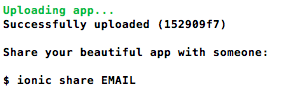
- Open the Ionic View app on the mobile device and log in if you haven't done so already.
- Now, you should be able to see the ...

