Chapter 6 Essential Elements for Designing IoT Architecture 143
• Timing diagram,
• Sequence diagram, and
• State machine diagram.
Structural UML Diagram
• Component diagram,
• Class diagram,
• Object diagram,
• Deployment diagram,
• Composite structure diagram,
• Profile diagram, and
• Package diagram.
We don’t use all the UML diagrams together on a regular basis when we are documenting
architectures and/or systems. The most often used diagrams in software development are: Class
diagrams, Sequence diagrams, and Use Case diagrams.
Activity Diagrams
What Are Activity Diagrams?
Activity diagrams are undoubtedly the most crucial UML diagrams used for conducting business
process modeling. They generally used to explain the flow of various activities and actions in
software development. These diagrams could be both parallel and sequential. This means they
are able to explain the object used or consumed by a task or activity and the contact between
the various activities. In general, activity diagrams are helpful for computational and organiza-
tional activities and workflows. They can show the data flow corresponding to related activities.
However, their primary motive is to show the overall flow of control.
An activity diagram in UML is used to explain the dynamic aspects of the system. The con-
trol flow is shown from one operation into another. These diagrams could be dealing with vari-
ous types of flow controls by utilizing various elements such as a fork and join.
Why Do We Use Activity Diagrams?
The activity diagram like the four diagrams also has similar basic uses. The other four diagrams are
used to provide message flow from an object to another, whereas the activity diagrams are utilized
to fetch message flow from an activity to another. We must understand that an activity is a par-
ticular operation of the system. Thus, the activity diagrams are not just utilized for previewing the
dynamic properties of a system, but they are also useful for constructing the explorable system by
utilizing normal and reverse engineering methods. The only stu that is missing in an activity dia-
gram is the message part. The activity diagrams do not provide any message flow from one activity
to another. Sometimes people also consider these diagrams as a flow chart. However, unlike a flow
chart, an activity diagram shows various flows such as branched, parallel, concurrent, and single.
The main purposes behind drawing an activity diagram:
• It helps us to understand the flow of a system.
• It explains the progression from an activity to another.
• It explains the branched, parallel, and concurrent flow of the system.
Internet_of_Things_CH06_pp141-170.indd 143 9/3/2019 10:14:17 AM
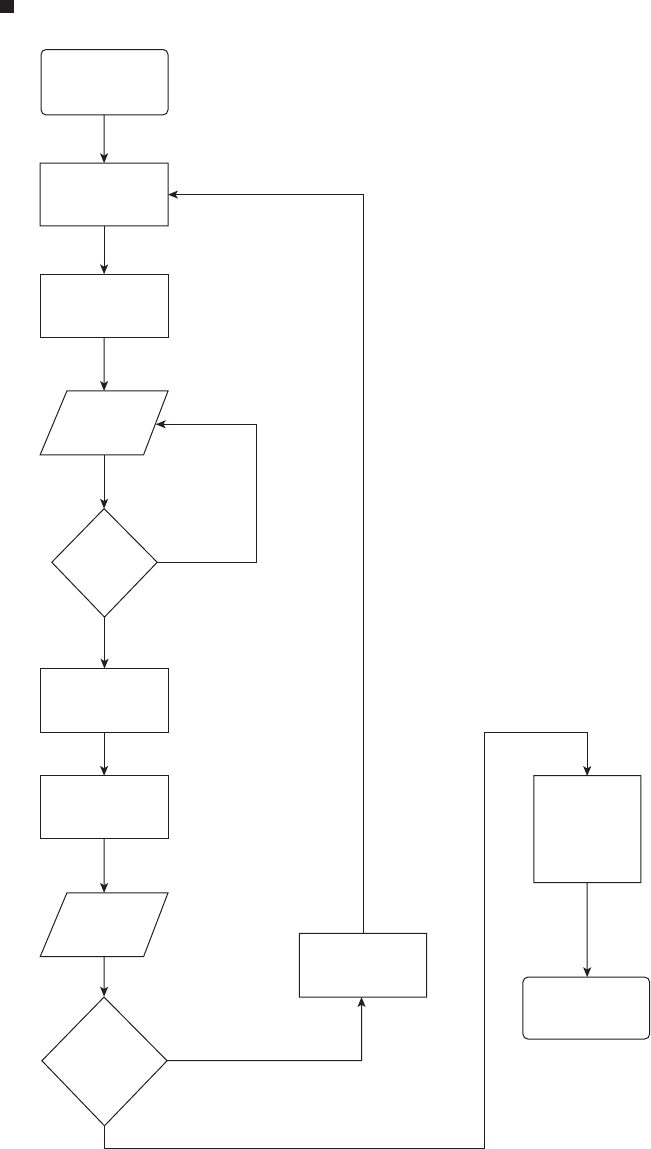
144 Internet of Things
Select Your
Language
Start
Insert Card
Enter You PIN
No
Yes
Valid PIN?
Transaction Type
Account Type
Enter Amount
Balance
Available?
Yes
No
Try Different
Amount
Stop
Take Your
Money
Internet_of_Things_CH06_pp141-170.indd 144 9/3/2019 10:14:17 AM
Get Internet of Things now with the O’Reilly learning platform.
O’Reilly members experience books, live events, courses curated by job role, and more from O’Reilly and nearly 200 top publishers.

