You can compile and upload this project program onto the ESP32 board. Open the serial tool to navigate to your ESP32. You should see the IP address of the ESP32 board here. If you don't see it, please reset your board. Figure 5-11 shows the IP address of my ESP32 board:
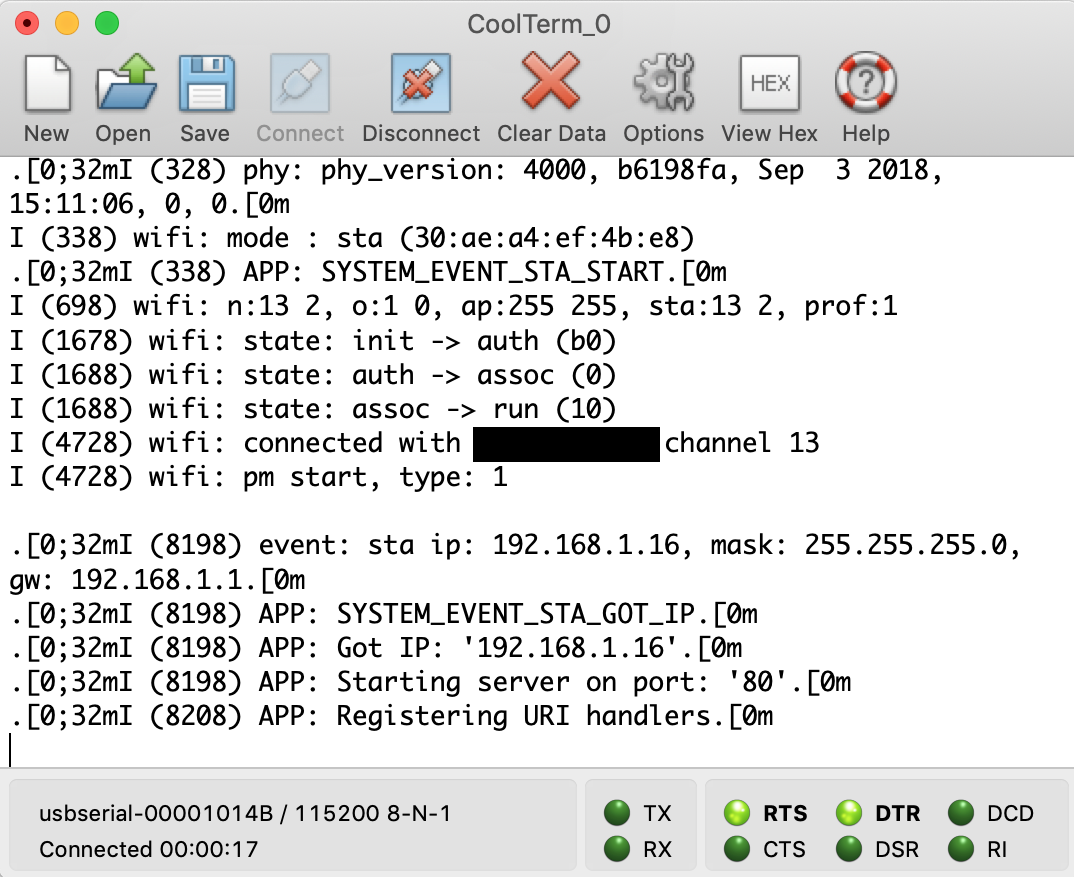
For testing, we will use the Postman tool.
- You can set the HTTP POST request with the following header:
Content-Type: application/x-www-form-urlencoded
- Select the raw option for the request body in the Postman tool. Then, give a value of 1 to the body content, as shown in figure 5-12: ...

