Chapter 10. Tableau Extensions
The new features covered to this point have undoubtedly taken Tableau Desktop and the value it provides to the next level since the release of Practical Tableau. Well, the pace of innovation will only prove to accelerate in coming years with the addition of the Extensions API. The new API allows third-party developers to code their own features that can be added to Tableau dashboards in the form of dashboard extensions. You can think of these as plug-ins that add additional functionality to the default dashboard features.
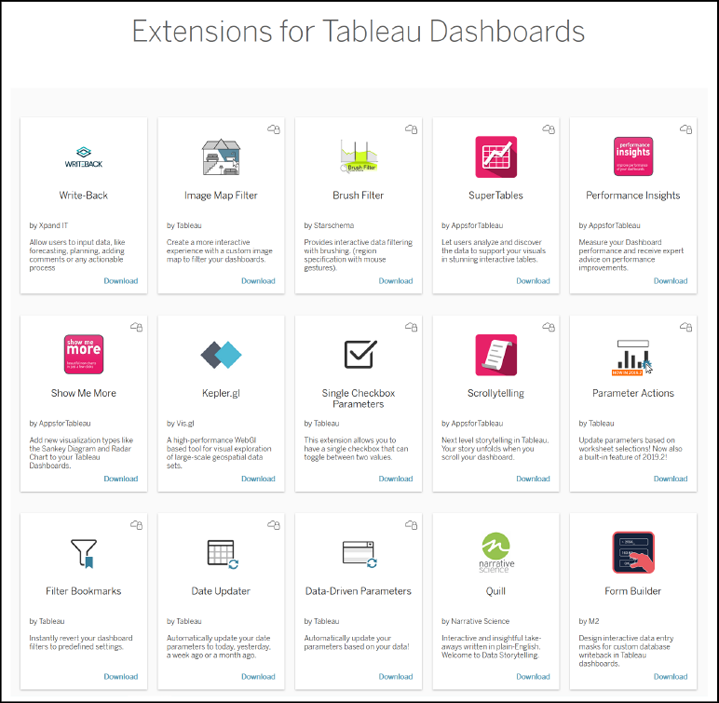
To see the extensions that are currently available, who developed them, and/or to download them for use, visit the Extension Gallery:
Tableau extensions were introduced in version 2018.2, but as of version 2019.4, there are two different types of extensions with varying levels of security: sandboxed extensions and network-enabled extensions.
Sandboxed extensions are publicly hosted by Tableau and prevent any network calls outside of Tableau. Network-enabled extensions, on the other hand, can be hosted by third parties other than Tableau, meaning that your data can be sent anywhere! It is important to be aware of where your data is being sent, particularly when working with sensitive company data. To determine whether it is sandboxed, just look for the icon with the image of a cloud and lock in the upper-right corner of each extensionâs ...
Get Innovative Tableau now with the O’Reilly learning platform.
O’Reilly members experience books, live events, courses curated by job role, and more from O’Reilly and nearly 200 top publishers.

