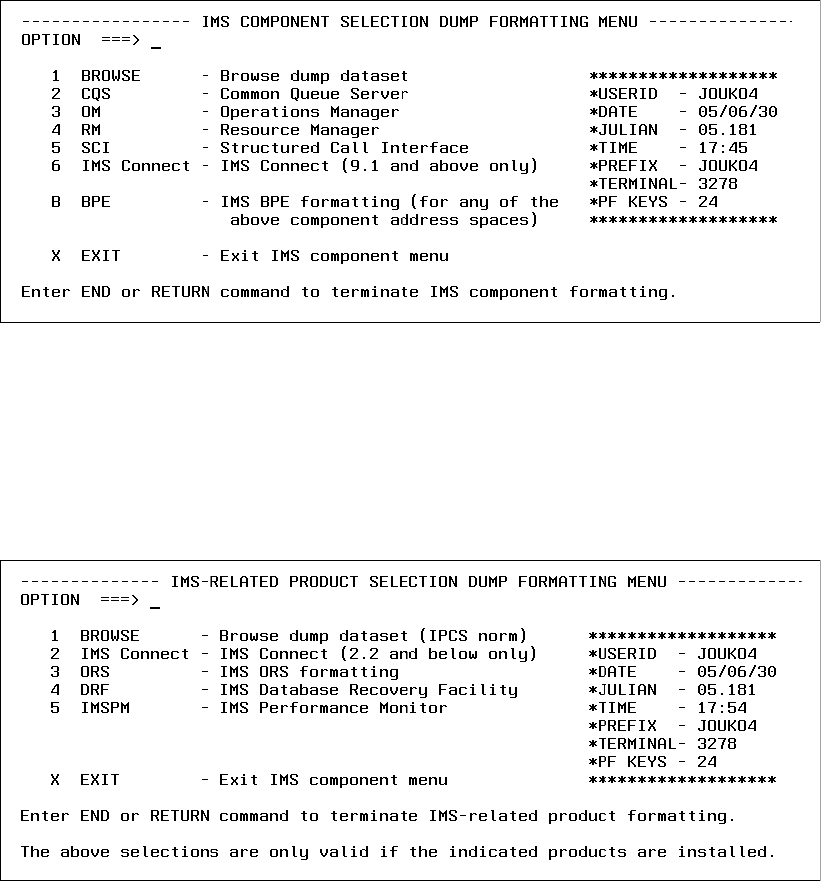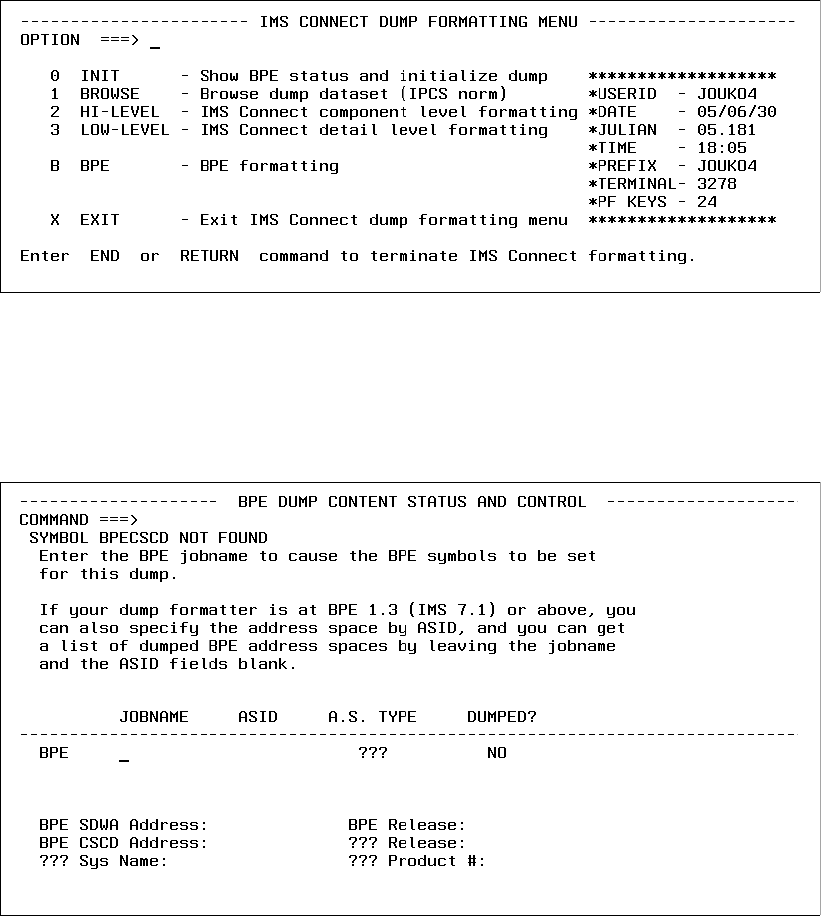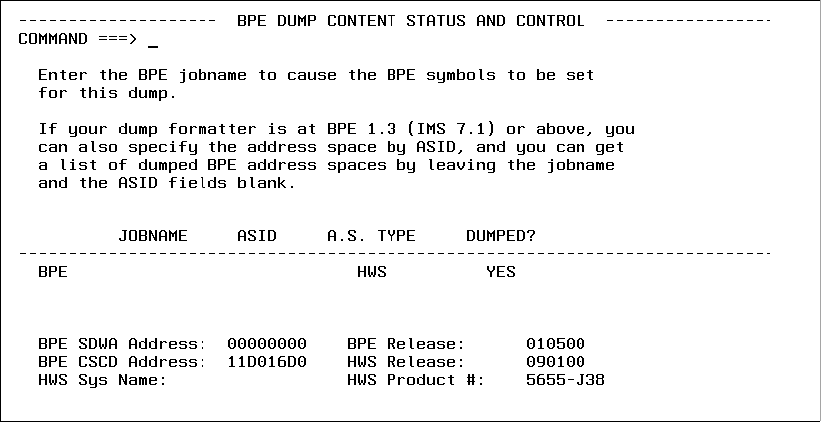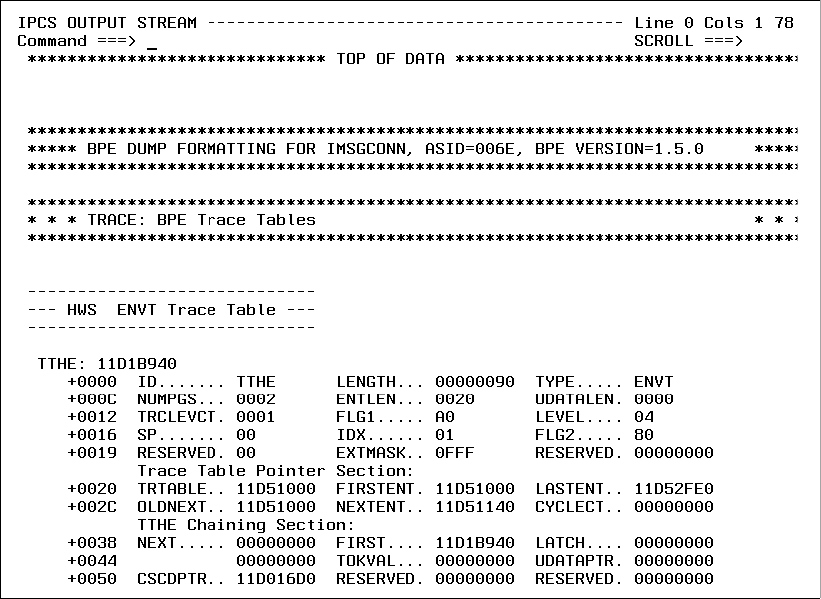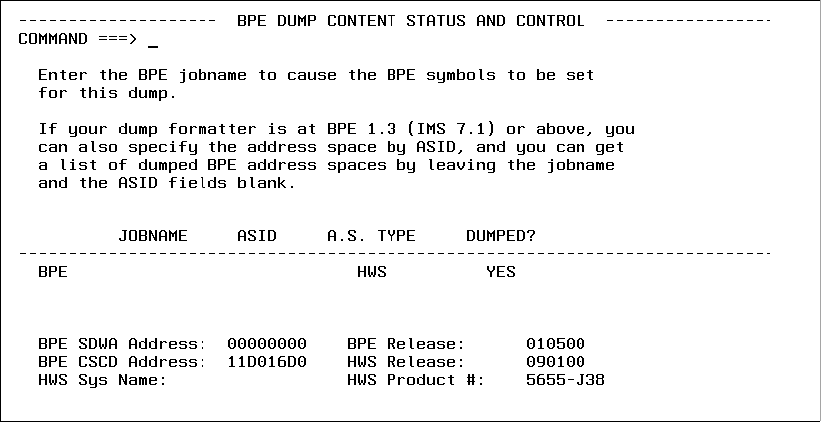
Chapter 10. IMS Connect diagnostics 153
Figure 10-8 BPE DUMP CONTENT STATUS AND CONTROL panel
To obtain a list of all dumped IMS Connect address spaces, leave the jobname and ASID
fields blank.
3. After initializing the dump, press PF3 to return to the IMS Connect Dump Formatting
Primary Menu.
After you have initialized a dump, you can then use the options on the IMS Connect Dump
Formatting Primary Menu to browse the dump data set, perform high-level or low-level IMS
Connect formatting, or perform IMS Connect BPE formatting.
Figure 10-9 on page 154 shows a sample formatted dump. To obtain, it we choose option 2
HI-LEVEL in the IMS Connect Dump Formatting Menu panel. Then, we select option
HWSTRACE
to access the IMS Connect trace data by the high-level (IMS Connect
component level) formatting function.