Once the story in the data is found and all relevant snapshots of the charts are taken, you are ready to build your own story board.
To do this, you will have to click on the Stories icon found on the App Overview tab, which is shown next:
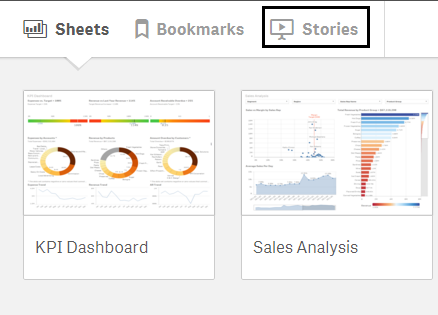
If you are on the sheet, you can click on the icon shown on top right side:
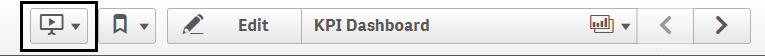
Once you click on these buttons, you will be taken to a new window which will show you the already created stories. Using the same window, you can create a story by clicking on the Create New Story thumbnail

