When you pull up a list page, you can dynamically sort it based on any of the columns that are displayed. To sort a specific column of the list page, just click on the column header. Pull up the CUSTOMERS list and click on the Name column header:
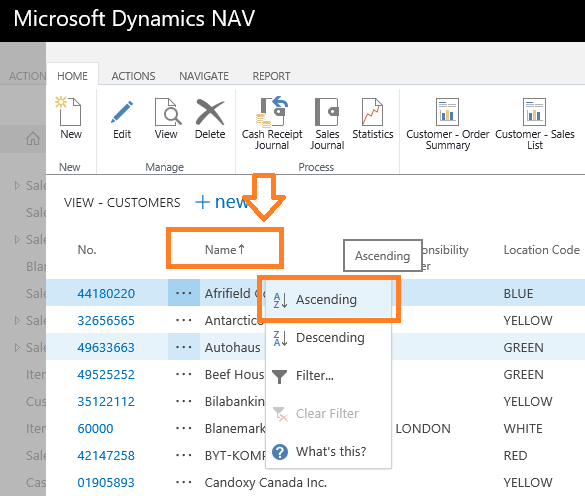
When the arrow on the column header points upward, it means that the list is sorted in ascending order. Now, if you click on the column header again, the arrow will point downward. This means that the records are sorted in descending order. You can also click on the ellipses (...) to open the order/filtering drop-down list.
You can click on any of the columns and the records ...

