In many environments, it is common practice to use diskless servers, and boot the hypervisor or OS directly from SAN. UCS makes it very simple to configure a SAN boot policy for direct SAN boot. Make sure you have already configured appropriate vHBAs, and perform the following steps to configure a SAN boot policy for the server:
- In the Server Boot Order tab of template configuration wizard, click on the + sign beside Create Boot Policy:
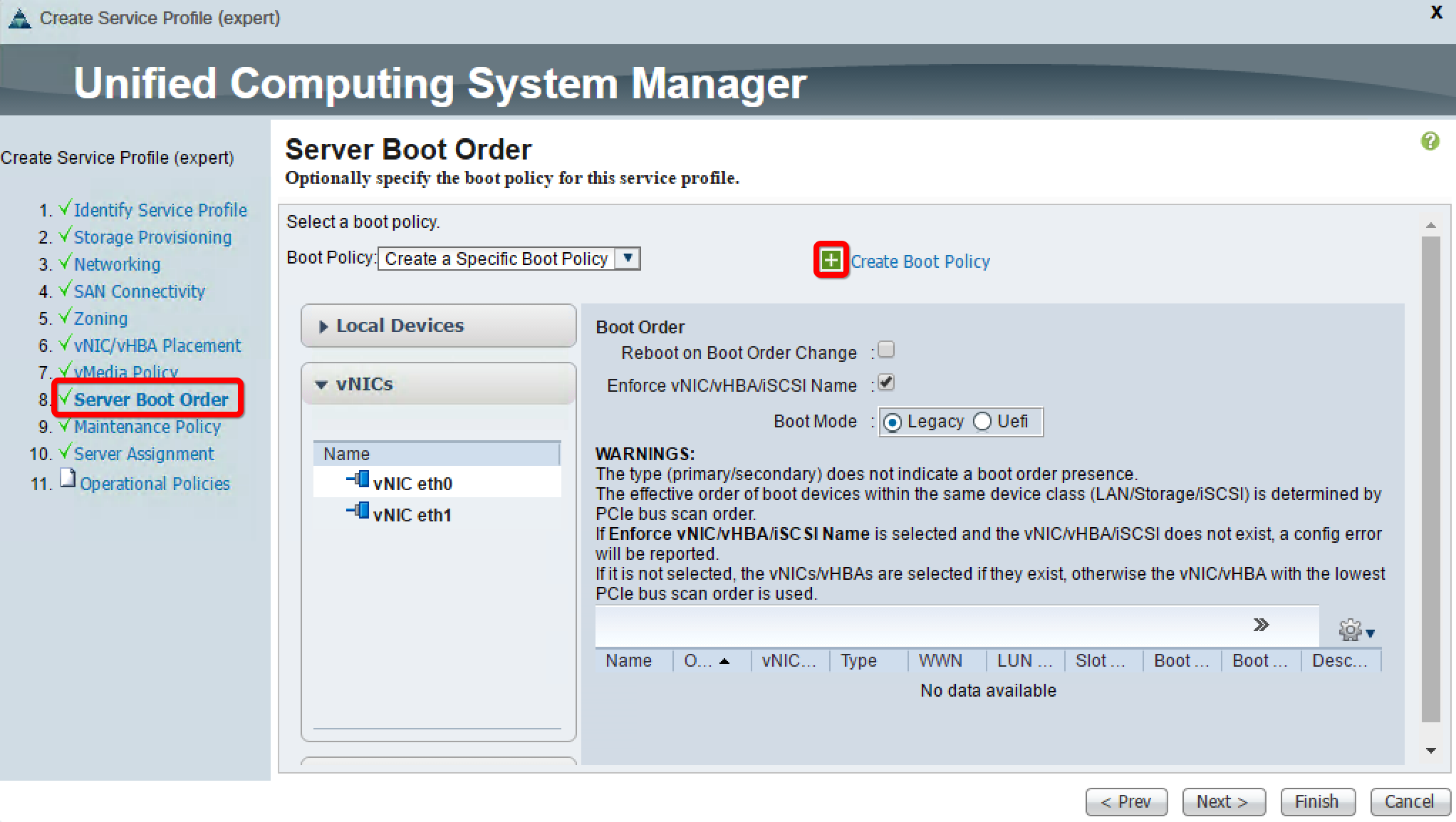
- On the next pop-up window, provide a Name and Description for the new policy, expand the vHBAs section, and click on Add SAN Boot:
- On the pop-up window, provide the name ...

