The previous chapter described build definitions and YAML pipelines, which create artifacts. These artifacts are picked up in releases and form the basis for deploying an application.
To start editing a release pipeline, follow these steps:
- Click on the Add an artifact button to start building the starting point of the release definition. This will open the right-hand pane shown in the following screenshot:
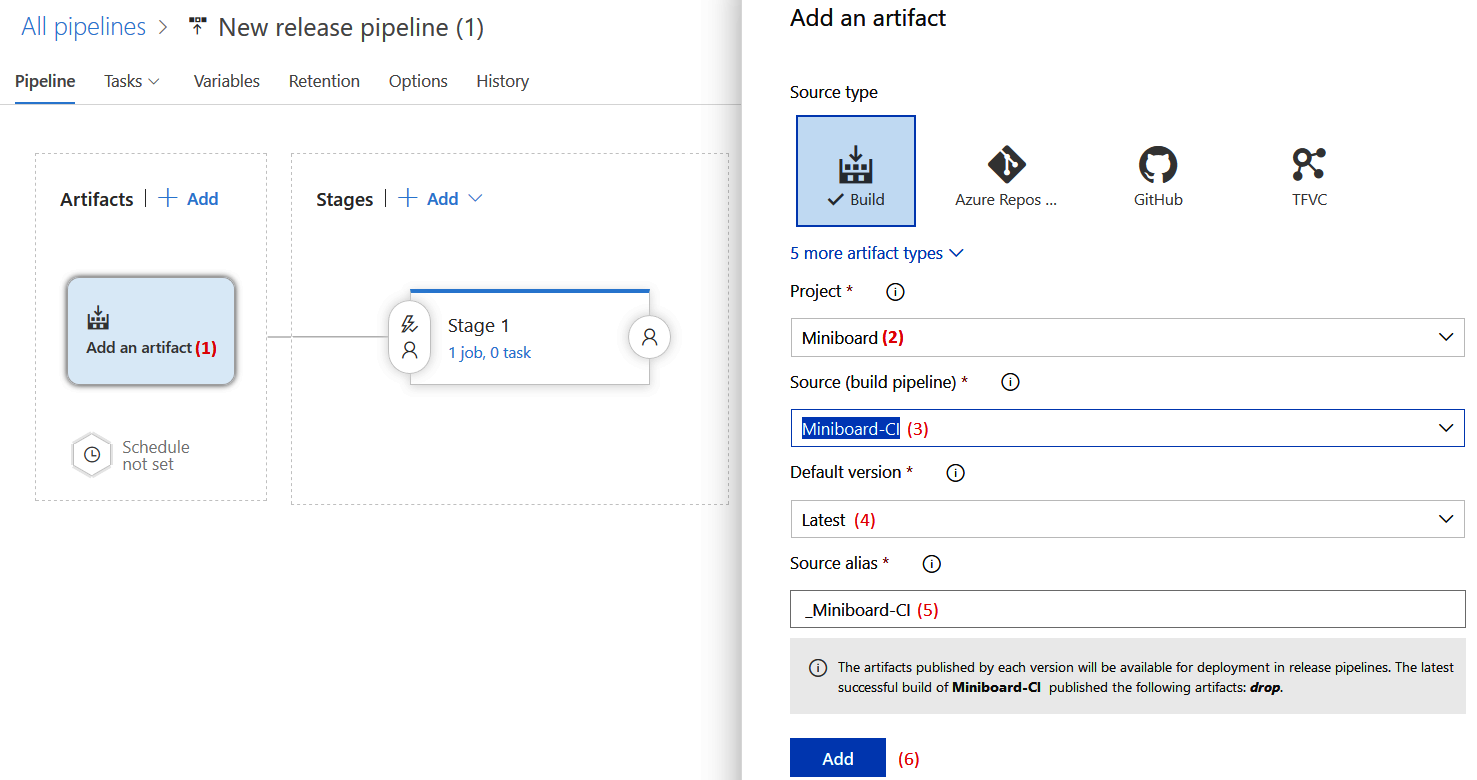
- In the picker for the project, the current project will be selected by default.
- Now, specify the artifacts that the release pipeline should pick up.
- After this, the default version to use and the ...

