After adding one or more jobs, you can add tasks to a job. Tasks define the actual work that is to be done during the execution of your build. The following screenshot shows you how to add a task and then configure it:
- Click on the plus sign next to the job you want to add tasks to:
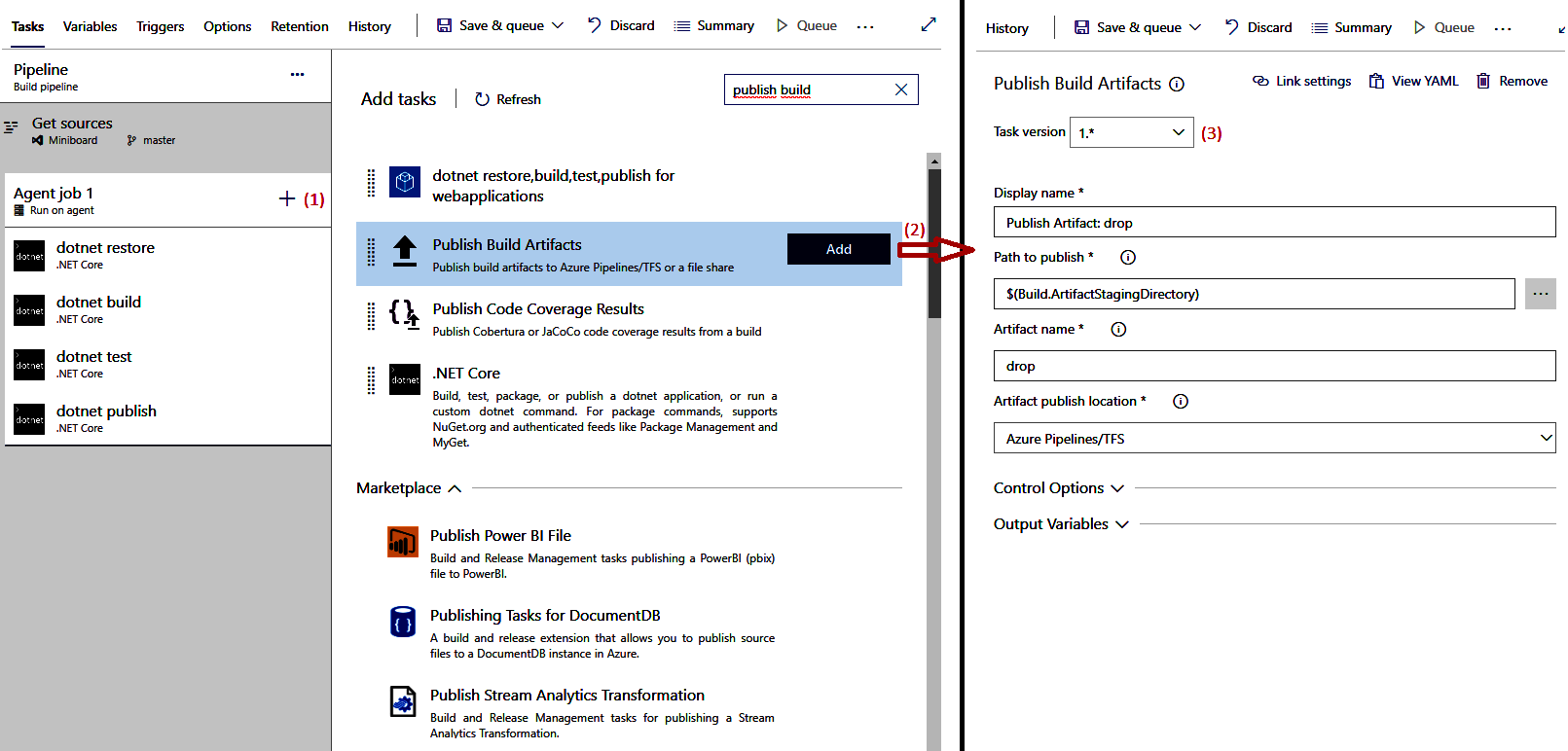
- You will then be presented with a task picker, where you can find any task that matches your search input and add one or more tasks by clicking the Add button. A new screen will then open, where you can configure the individual task. The options provided here differ for each task.
- There can be multiple versions of a task and you can ...

