The next tab in a build definition governs what should start or trigger the build. To implement continuous integration, go through the following steps:
- Click on the Triggers tab and select the first header on the left:
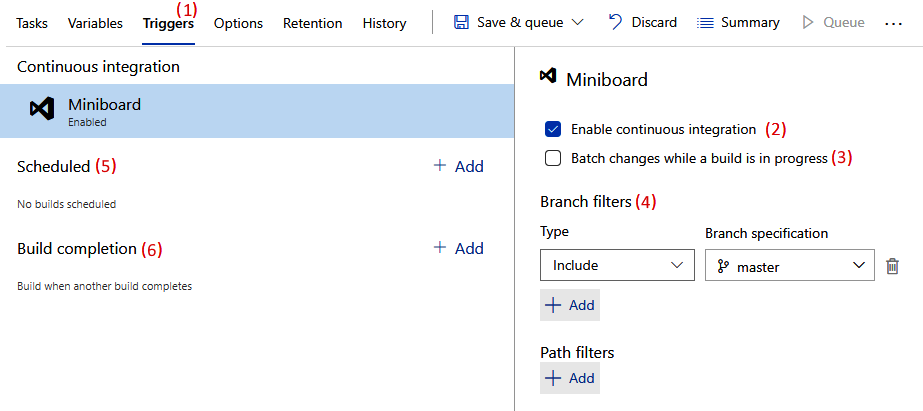
- Check the Enable continuous integration box. This means that Azure DevOps will listen for changes in your repository and will queue a new build as soon as a new chance is available.
- Next, you can choose whether you want to build every incoming change individually or batch multiple changes when more than one new change comes in while building a change. It is recommended that you build every single change ...

