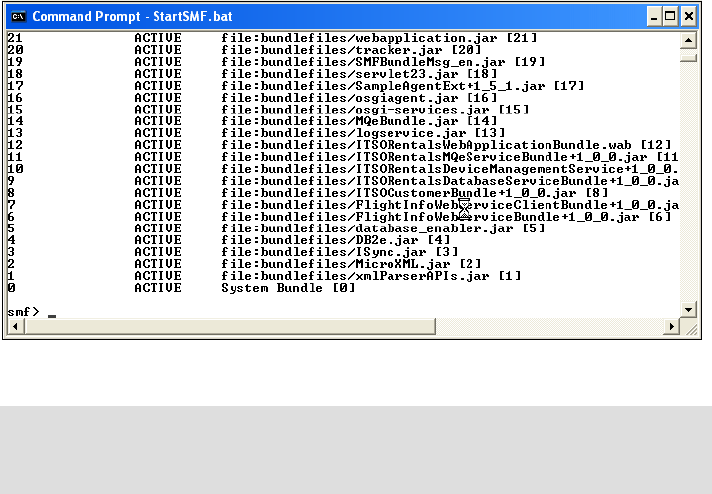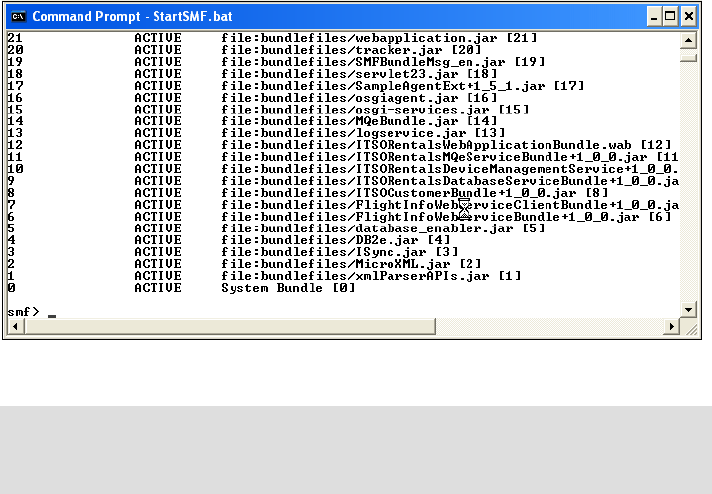
266 WCTME: Application Development and Case Study
9.4 Running the platform build
In this section we run the application you just built.
Stop all servers and SMF runtimes running within the studio tool before trying to
run SMF from the command line, or you might have port conflicts.
1. Navigate to the C:\ITSORentalsPC directory, created previously. Expand the
platform.zip file if you have not done so already.
2. Navigate to the smf subdirectory and run StartSMF.bat.
The application bundles should all start automatically. Type “ss” (for short
status) to see if all bundles have started correctly. See Figure 9-25.
Figure 9-25 Short Status showing active bundles
Type help to see a list of commands valid in the console. Later use exit to
terminate the SMF environment.
3. Open Internet Explorer and point it to the sample application
http://localhost/ITSORentals/CheckInAndSync. See Figure 9-26 on
page 267.
Note: If any bundle is listed in a state other than ACTIVE, then some
dependency has not been resolved, or an exception might have occurred.
Type log at the SMF prompt for more information, if the log service is running.