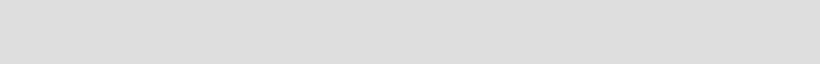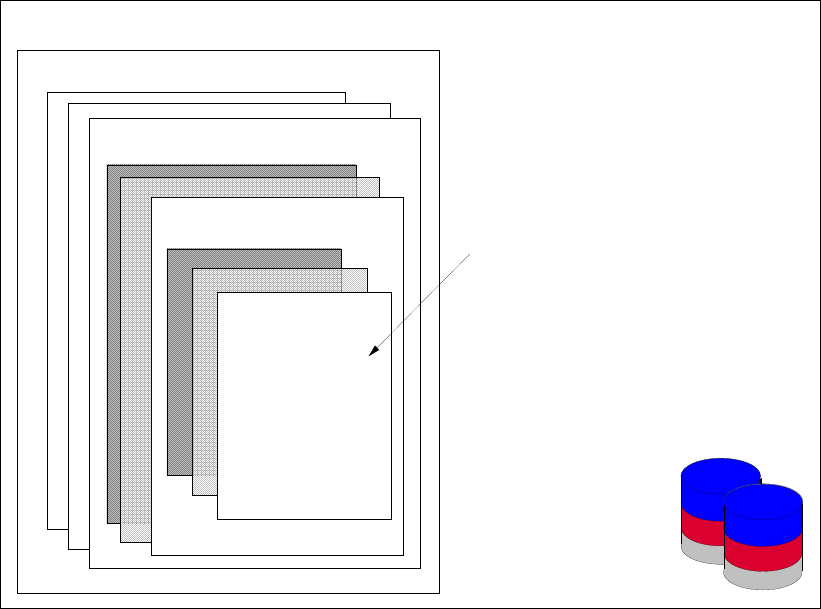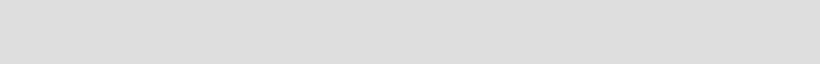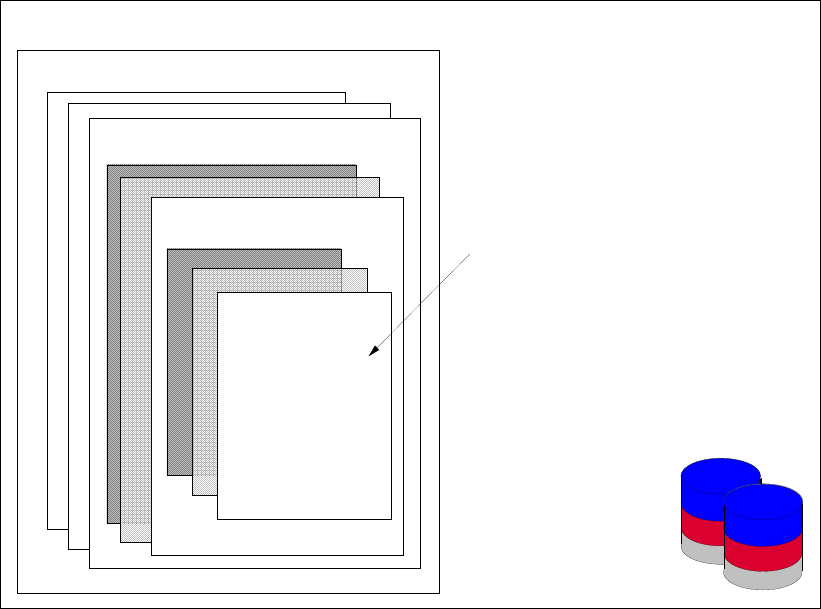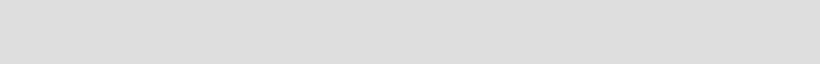
Chapter 13. Databases 421
13.3.5 MIDAWs
MIDAWs, as described in 10.7.1, “MIDAWs” on page 368, helps improve performance when
accessing large chains of small blocks of data. In order to get this benefit the dataset must be
accessed by Media Manager. The bigger benefit is realized for the following datasets:
Extended Format (EF) datasets
Has small block sizes (4K)
Examples of DB2 applications that will benefit from MIDAWs are DB2 prefetch and DB2
utilities.
13.3.6 Monitoring the DS6000 performance
RMF can be used to monitor the performance of the DS6000. For a detailed discussion, see
10.9, “DS6000 performance monitoring tools” on page 371.
13.4 DS6000 DB2 UDB - open systems environment
This section discusses the performance considerations when using the DB2 Universal
Database™ (DB2 UDB) with the DS6000 in an open systems environment.
The information presented in this section is further discussed in detail in (and liberally
borrowed from) the redbook, IBM ESS and IBM DB2 UDB Working Together, SG24-6262.
Many of the concepts presented are applicable to the DS6000. We highly recommend this
redbook. However, based on customer solution experiences using SG24-6262, there are two
corrections we want to point out:
In IBM ESS and IBM DB2 UDB Working Together, SG24-6262, Section 3.2.2, “Balance
workload across ESS resources”, suggests that a data layout policy should be established
that allows partitions and containers within partitions to be spread evenly across ESS
resources. It further suggests that you can choose either a horizontal mapping, in which
every partition has containers on every available ESS Rank, or a vertical mapping in which
DB2 partitions are isolated to specific arrays, with containers spread evenly across those
Ranks. We now recommend the vertical mapping approach.
Another data placement consideration, suggests that it is important to manage where data
is placed on the disk, outer edge or middle. We no longer believe this is an important
consideration.
13.4.1 DB2 UDB storage concepts
DB2 Universal Database (DB2 UDB) is IBM’s object-relational database for UNIX, Linux,
OS/2, and Windows operating environments.
The database object that maps the physical storage is the
tablespace. Figure 13-1 on
page 422 illustrates how DB2 UDB is logically structured and how the tablespace maps the
physical object.
Note: Based on experience, we now recommend a vertical data mapping approach
(shared nothing) as well as not micro-managing data placement on storage.