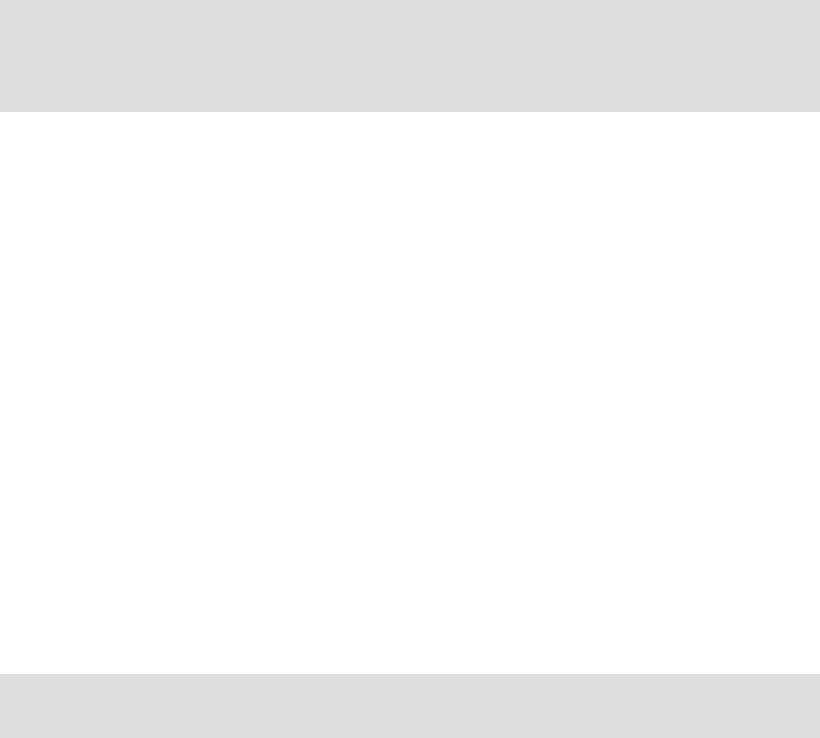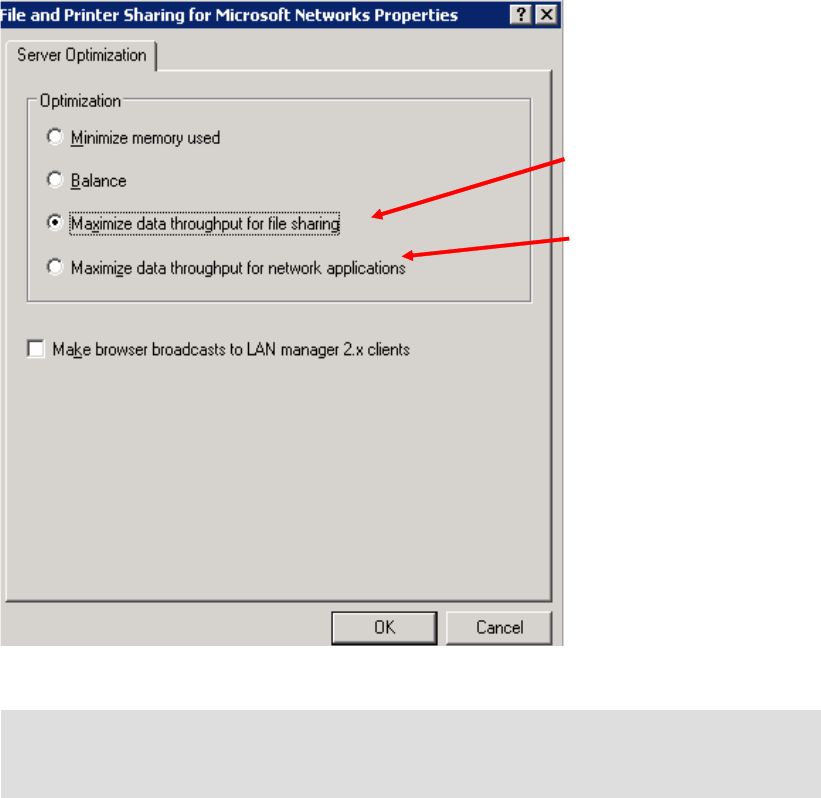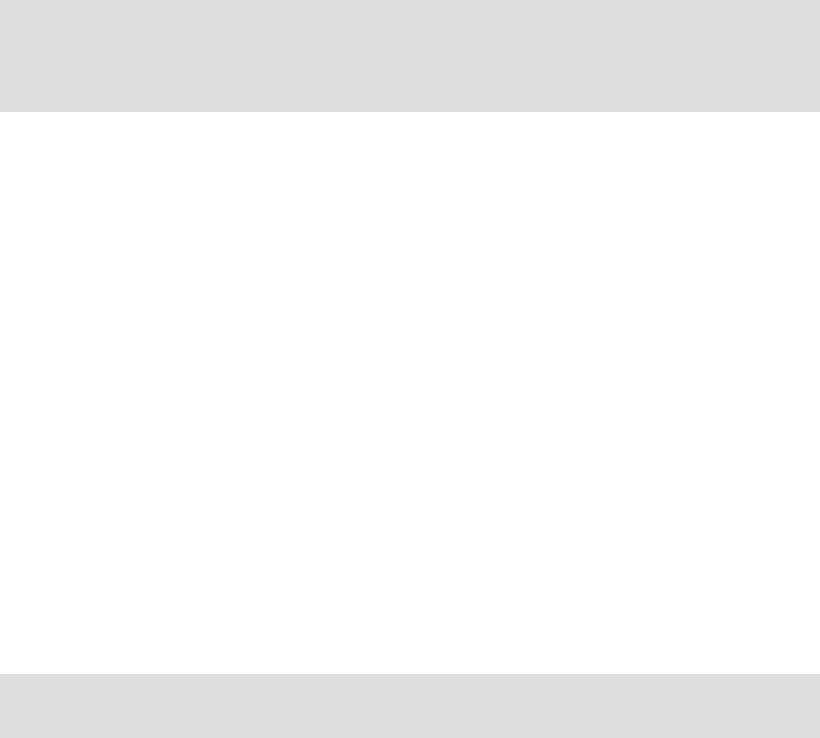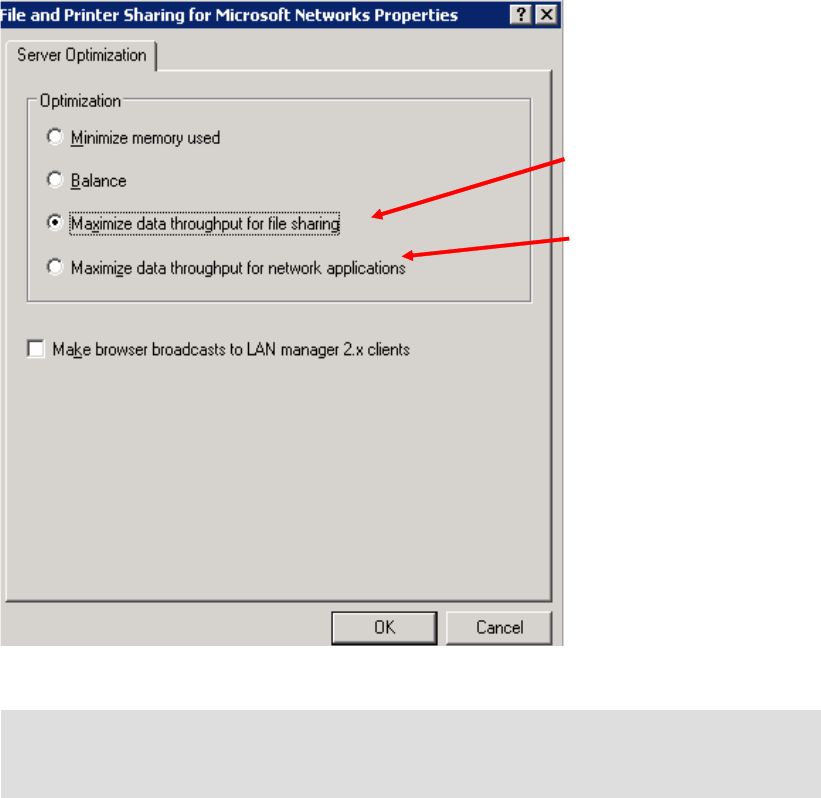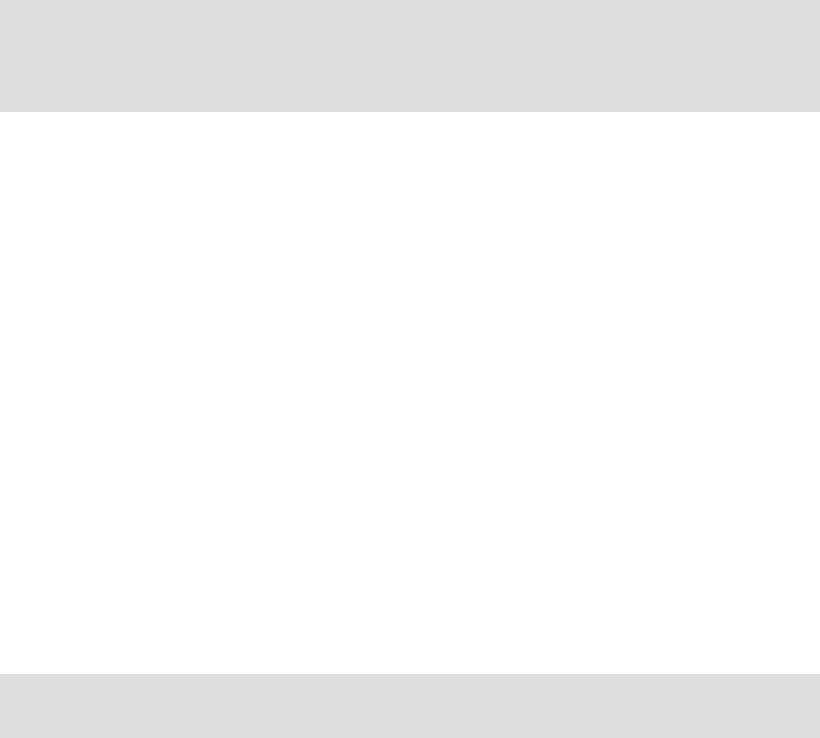
Chapter 9. Open system servers - Windows 311
Ideally, the paging device will be a separate physical drive. Having data that is being
accessed on the same drive as the paging drive can reduce performance, especially when
multiple logical drives are configured on one physical drive. This causes long seek operations
and slows performance.
If the page files and active data must reside on the same physical device, place them on the
same logical drive. This will keep the page file and data files physically close together, and will
improve performance by reducing the time spent seeking between the two logical drives. Of
course, you can ignore this issue if no I/O access is made to the data drive during normal
operation.
9.2.3 File system cache tuning
In Windows Server 2003 and 2000, you can optimize server performance by tuning the file
system cache.
The file system cache is a dynamic memory pool used to store recently accessed data for all
cacheable peripheral devices, which includes data transfers between hard drives, networks
cards, and networks. The Windows Virtual Memory Manager copies data to and from the file
system cache as though it were an array in memory. When data resides in file system cache,
it will improve performance and reduce disk activity.
Two applets of Windows Server 2003 determine how much system memory is available to be
allocated to the working set of file system cache versus how much memory is available to be
allocated to the working set of applications, and the priority with which they are managed
against one another.
Settings in these options should be set according to the server role.
The two options are:
File and Printer Sharing for Microsoft Networks (Network Control Panel applet), relates to
a server’s network performance. It decides how the server allocates memory to local
applications versus network connections. It affects not only network but also disk
performance.The most important memory allocation controlled by this setting is that given
to the system cache. It controls how a server prioritizes its memory allocations and thread
priorities for network services versus local applications and the size given to the system
cache.
System (System Control Panel applet), also referred to in Microsoft documentation as
Performance Options, as it has consolidated several performance applets into one
location.
To change File and Printer Sharing for Microsoft Network setting (Both Windows Server 2003
and Windows 2000),
1. Click Start -> Settings -> Network and Dial-Up Connection.
Note: When configuring SAN Boot, it is recommend to put it on local physical disk for
paging for same reason. But if there is no page file on boot partition (usually C:\Windows or
C:\WINNT), system dump (memory.dump) is not created when STOP event (blue screen)
occurs.
Tip: Windows Server 2003 has two applets to manage file system cache as compared with
the previous version of Windows which has just one applet.