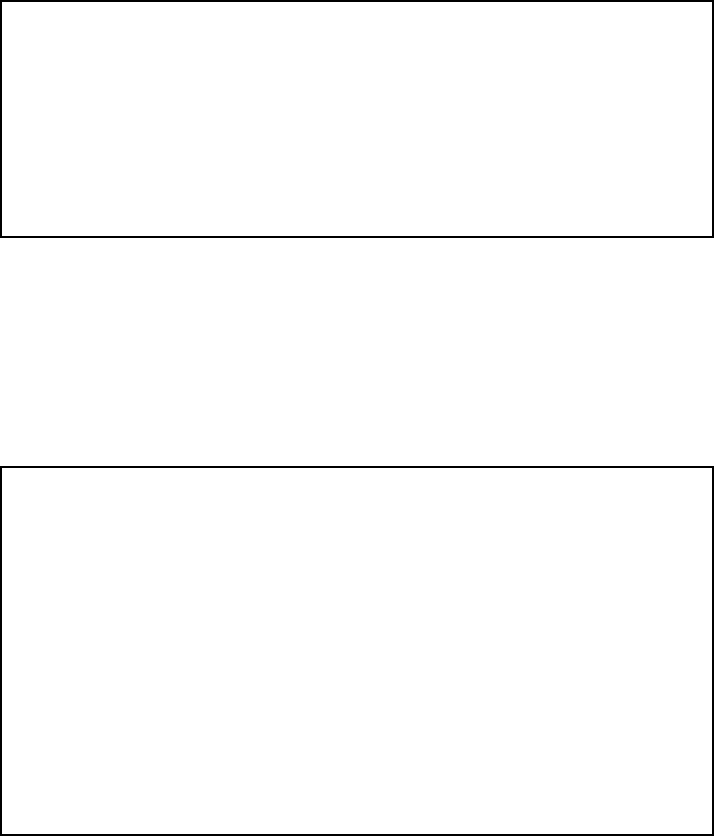
54 IBM Tivoli OMEGAMON XE V3.1 – Deep Dive on z/OS
3.3.2 Preparing the configuration tool
Before you can use the configuration tool, you need to perform several tasks:
1. Your first step after installing the contents of the product tape is to copy the
contents of KCIINST into INSTLIB to be able to start the configuration tool.
Figure 3-4 shows the JCL that we used.
Figure 3-4 Create the work library
2. We can now start the configuration tool. From an ISPF TSO session, invoke
the newly created library from Figure 3-4. The command is:
EXEC 'OMXE310S.INSTLIB'
The configuration tool displays the copyright panel as shown in Figure 3-5.
You can see that our version of the configuration tool is 310.01.
Figure 3-5 Configuration tool copyright screen
//INSTCOPY JOB ,,CLASS=A,NOTIFY=&SYSUID
//*
//COPY EXEC PGM=IEBCOPY
//SYSPRINT DD SYSOUT=*
//IN DD DSN=OMEGAMON.TKCIINST,DISP=SHR
//OUT DD DSN=OMXE310S.INSTLIB,DISP=(NEW,CATLG),VOL=SER=OMXE3C,
// DCB=(RECFM=FB,LRECL=80,BLKSIZE=8880),SPACE=(CYL,(7,1,88))
//SYSIN DD *
C O=OUT,I=((IN,R))
/*
Installation and Configuration
Assistance Tool
Version 310.01
(C) Copyright IBM Corp. 1992-2004
Licensed Material - Program Property of IBM
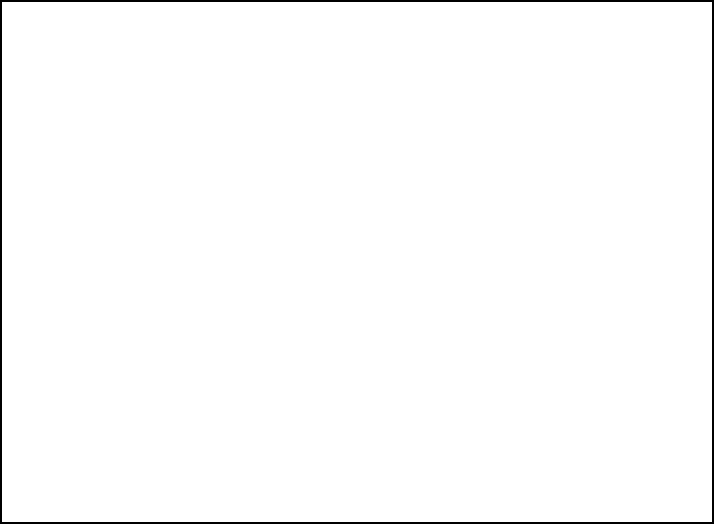
Chapter 3. Installation and configuration: IBM Tivoli OMEGAMON XE 55
3. From the Main Menu (Figure 3-6), initially, we set up our work environment.
Figure 3-6 Configuration tool main menu
----------------------------------MAIN MENU--------------------------------
OPTION ===> 1
Enter the number to select an option:
1 Set up work environment
2 Install products or maintenance
3 Configure products
I Installation information
S Services and utilities
Installation and Configuration Assistance Tool Version 310.01
(C) Copyright IBM Corp. 1992-2004
Licensed Material - Program Property of IBM
F1=Help F3=Back
Get IBM Tivoli OMEGAMON XE V3.1 Deep Dive on z/OS now with the O’Reilly learning platform.
O’Reilly members experience books, live events, courses curated by job role, and more from O’Reilly and nearly 200 top publishers.

