
Chapter 4. IBM System x3690 X5 121
4.1.2 IBM MAX5 memory expansion unit
The IBM MAX5 for System x (MAX5) memory expansion unit has 32 DDR3 DIMM sockets,
one or two 675-watt power supplies, and five 40 mm hot-swap speed-controlled fans. It
provides added memory and multinode scaling support for host servers.
The MAX5 memory expansion unit is based on eX5, the next generation of Enterprise
X-Architecture (EXA). The MAX5 expansion unit is designed for performance, expandability,
and scalability. The fans and power supplies use hot-swap technology for easier replacement
without requiring that you turn off the expansion module.
Figure 4-5 shows the x3690 X5 with the attached MAX5.
Figure 4-5 x3690 X5 with the attached MAX5 memory expansion unit
The MAX5 has the following specifications:
IBM EXA5 chip set.
Intel memory controller with eight memory ports (four DIMMs on each port).
Intel QPI architecture technology to connect the MAX5 to the x3690 X5. There are two
QPI links and each QPI link operates at up to 6.4 GT/s depending on the processors
installed.
Memory DIMMs:
– Minimum: 2 DIMMs, 4 GB.
– Maximum: 32 DIMM connectors (up to 512 GB of memory using 16 GB DIMMs).
– Type of DIMMs: PC3-10600, 1067 MHz, error checking and correction (ECC), and
DDR3 registered SDRAM DIMMs.
– Support for 2 GB, 4 GB, 8 GB, and 16 GB DIMMs.
important: The x3950 X5 top cover cannot be removed and the server remain powered
on. If the top cover is removed, the server powers off immediately.
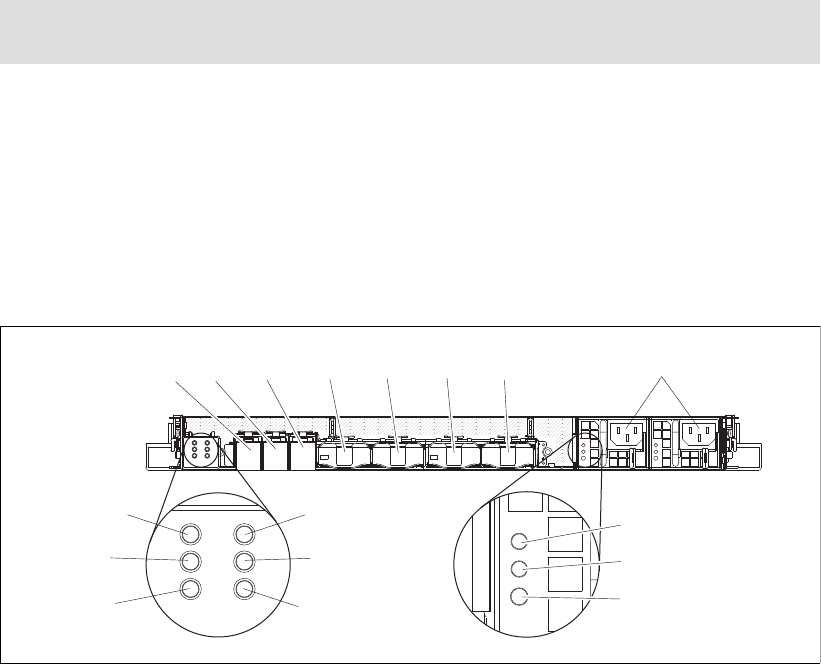
122 IBM eX5 Implementation Guide
Five hot-swap 40 mm fans.
Power supply:
– Hot-swap power supplies with built-in fans for redundancy support.
– 675-watt (110 - 220 V ac auto-sensing).
– One power supply standard; a second redundant power supply is optional.
Light path diagnostics LEDs:
–Board LED
– Configuration LED
– Fan LEDs
– Link LED (for QPI and EXA5 links)
– Locate LED
– Memory LEDs
– Power-on LED
– Power supply LEDs
Physical specifications:
– Width: 483 mm (19.0 inches)
– Depth: 724 mm (28.5 inches)
– Height: 44 mm (1.73 inches) (1U rack unit)
– Basic configuration: 12.8 kg (28.2 lb)
– Maximum configuration: 15.4 kg (33.9 lb)
With the addition of the MAX5 memory expansion unit, the x3690 X5 gains an additional 32
DIMM sockets for a total of 64 DIMM sockets. Using 16 GB DIMMs, you can install a total of
1TB of RAM.
All DIMM sockets in the MAX5 are accessible, regardless of whether one or two processors
are installed in the x3690 X5.
Figure 4-6 shows the ports at the rear of the MAX5 memory expansion unit. When connecting
the MAX5 to an x3690 X5, the QPI ports are used. The EXA ports are unused.
Figure 4-6 MAX5 connectors and LEDs
Figure 4-7 on page 123 shows the internals of the MAX5, including the IBM EXA chip that
acts as the interface to the QPI links from the x3690 X5.
Tip: The MAX5 that is used with the x3690 X5 is the same as the MAX5 offered with the
x3850 X5.
Power-on
LED
Locate
LED
System
error
LED
AC LED (green)
DC LED (green)
Power supply
fault (error) LED
QPI
port 1
Power
connectors
EXA port 1
LEDlink
EXA port 2
LEDlink
EXA port 3
LEDlink
EXA
port 1
EXA
port 2
EXA
port 3
QPI
port 2
QPI
port 3
QPI
port 4
Get IBM eX5 Implementation Guide now with the O’Reilly learning platform.
O’Reilly members experience books, live events, courses curated by job role, and more from O’Reilly and nearly 200 top publishers.

