The following steps must be followed to create an EBS volume:
- In the web browser, go to the AWS console at: https://console.aws.amazon.com/ec2/.
- Choose the Volume link under ELASTIC BLOCK STORE and click on the Create Volume button:
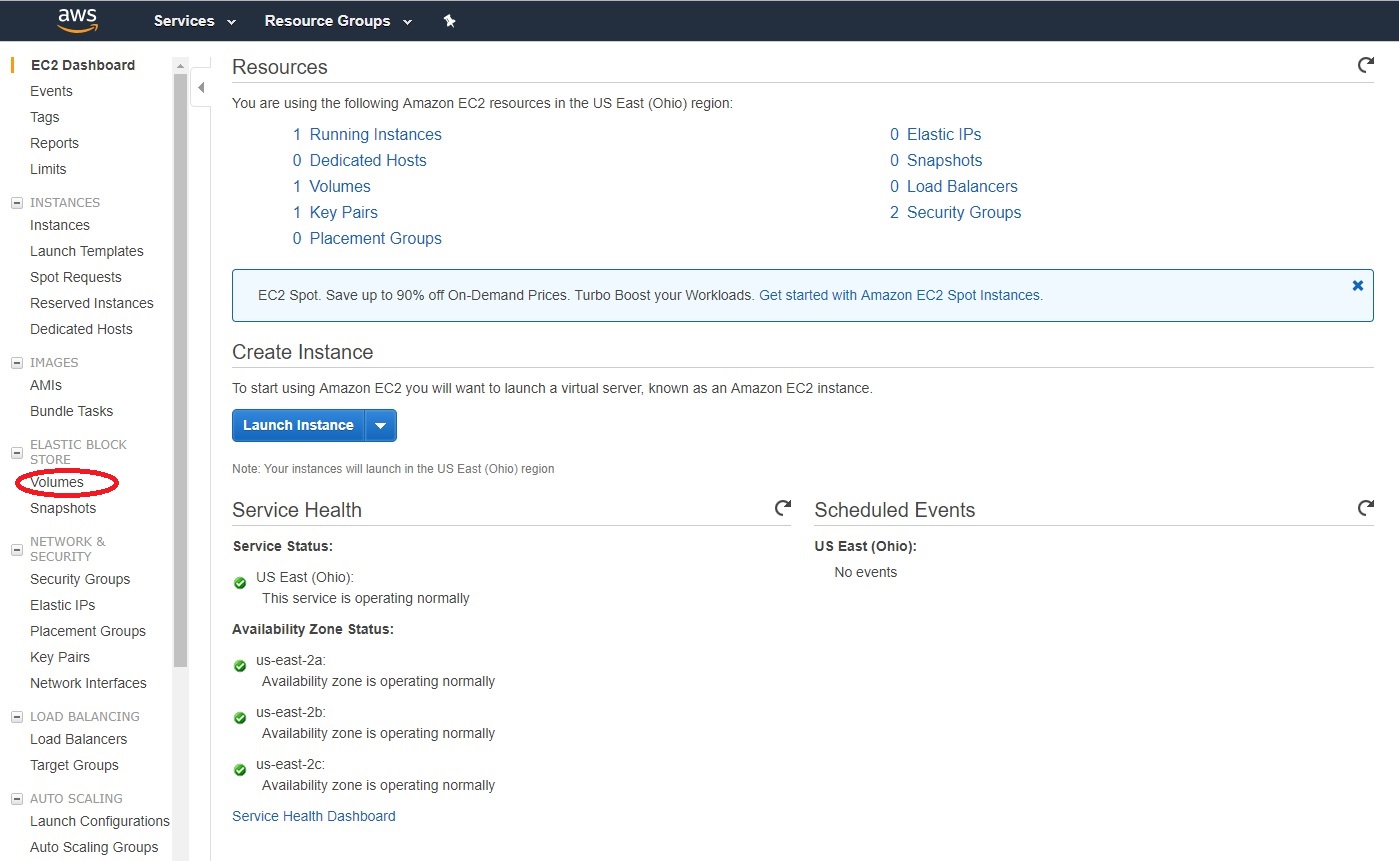
- Choose the type of volume (GP2, IO1, SC1) and specify the size of the volume in GB. Also, select the availability zone in which you wish to create the volume:
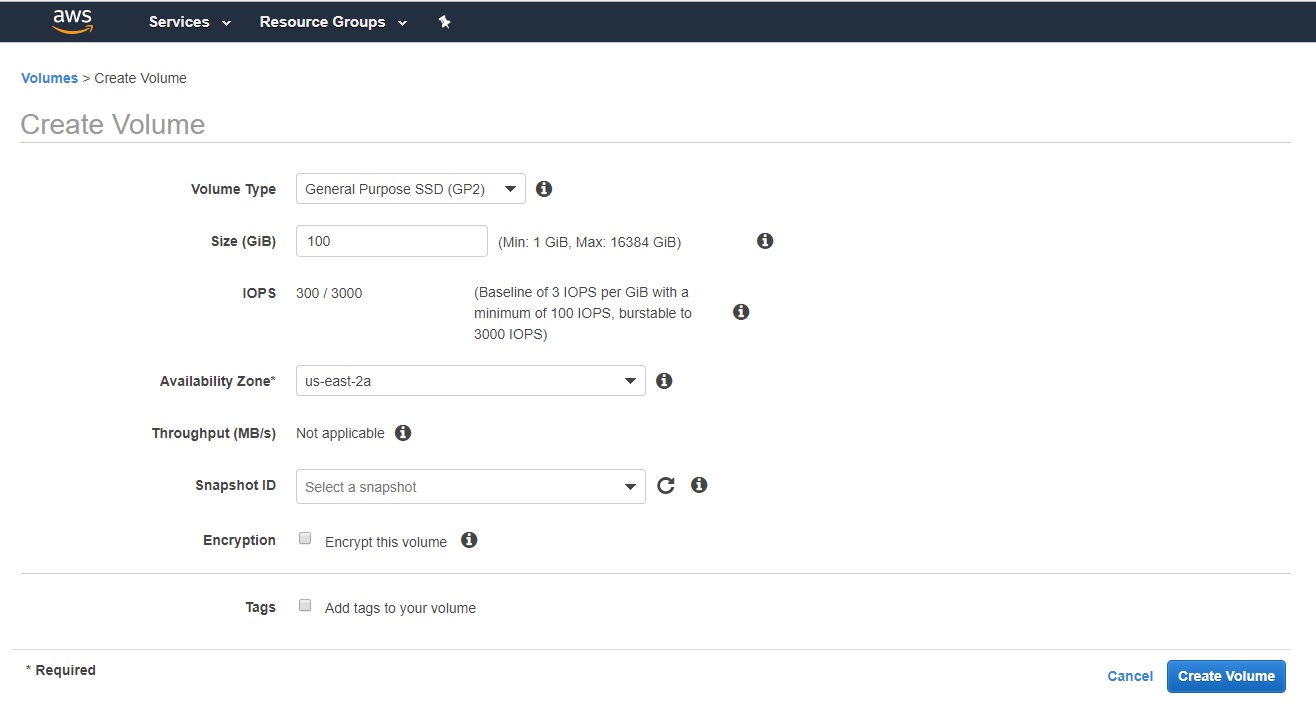
- A volume will be created in a few seconds and a confirmation page will be displayed with the Volume ID of the newly created ...

