
Customize My Type on a Path?
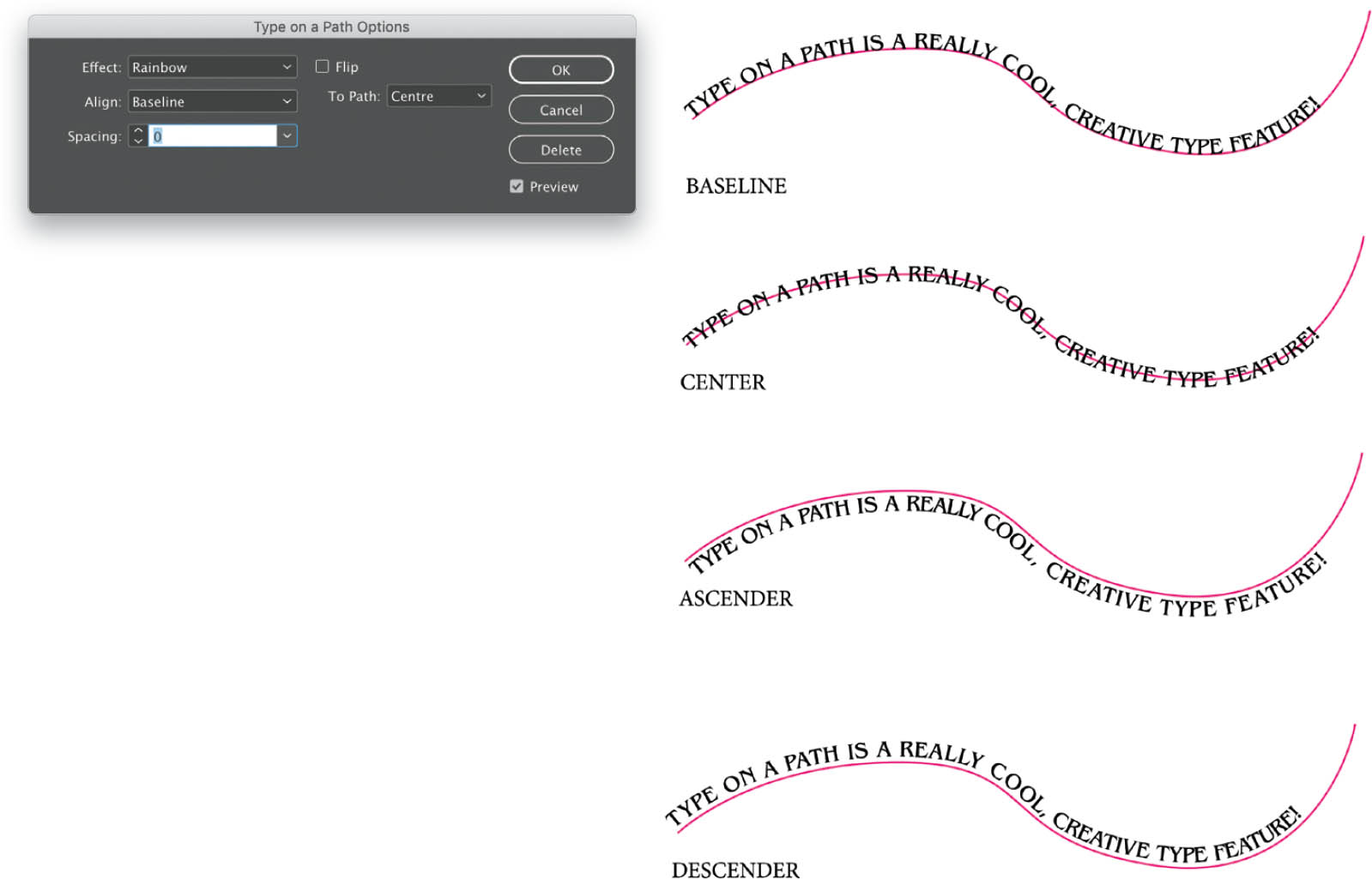
Want more control over how your type on a path works? Create a path, then add some text. There’s an additional trick to give you some extra options. Just go to the Toolbar and double-click directly on the Type on a Path Tool to bring up its options. One of the clever little options is the Effect pop-up menu, which you can use to apply different type-on-a-path effects, even after the type has already been placed. Caveat: I didn’t say they’d all look good, just that they’ll work. It all comes down to the font and positioning ...
Get How Do I Do That In InDesign? now with the O’Reilly learning platform.
O’Reilly members experience books, live events, courses curated by job role, and more from O’Reilly and nearly 200 top publishers.

