
Type on a Path?
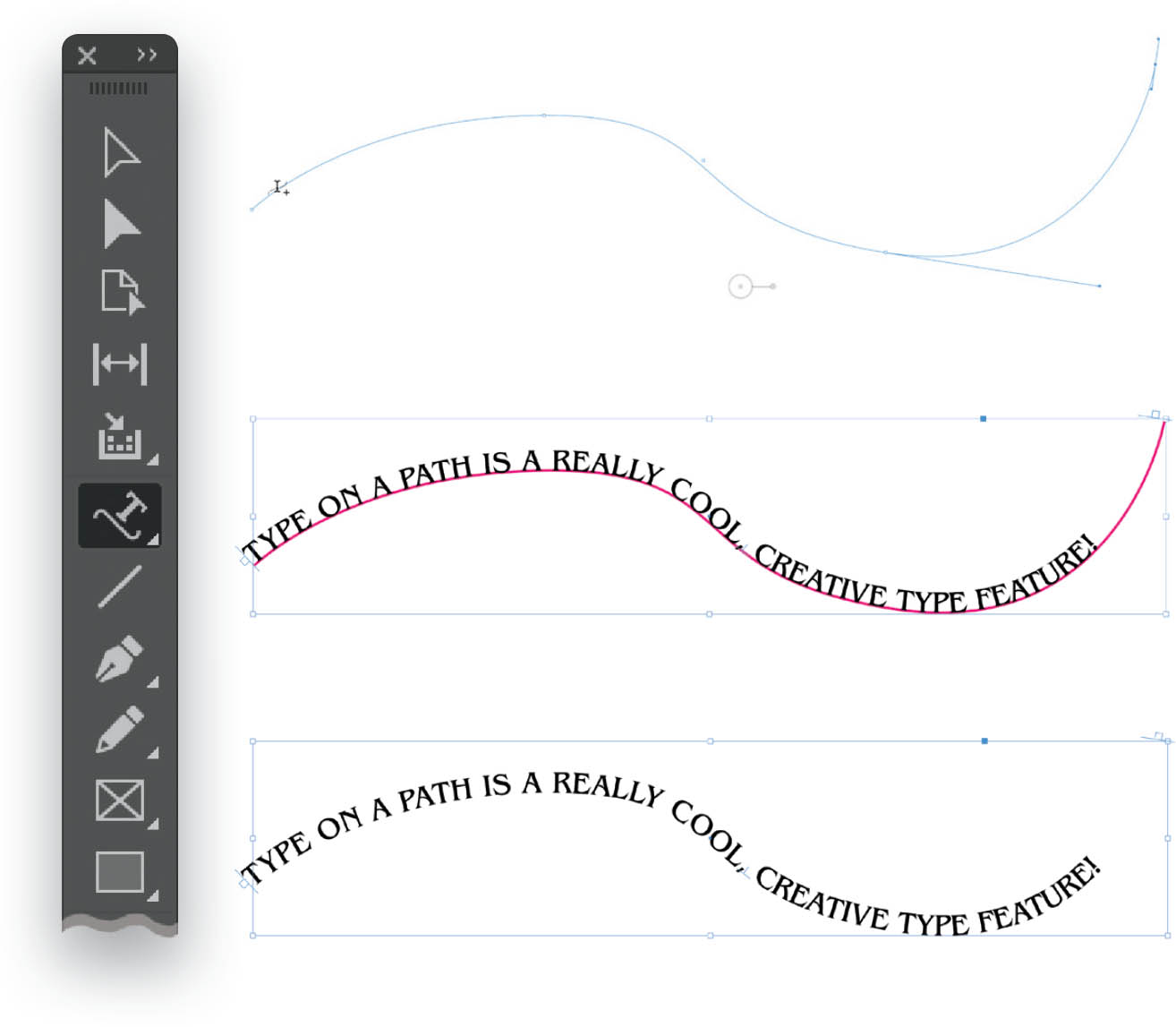
If you are trying to add type to a curve—such as one created with the Pen Tool (P), as in the example shown above—draw out your curve, or make a shape using one of the shape tools, and then change the Type Tool to the Type on a Path Tool. (Tip: To get to the Type on a Path Tool, click-and-hold on the Type Tool in the Toolbar to open the flyout menu, and then select the Type on a Path Tool from the menu; or press Shift-T.) When you hold the cursor over the path on which you wish to type, it will change and show a small + sign. When ...
Get How Do I Do That In InDesign? now with the O’Reilly learning platform.
O’Reilly members experience books, live events, courses curated by job role, and more from O’Reilly and nearly 200 top publishers.

