
Adjust Leading and Tracking?
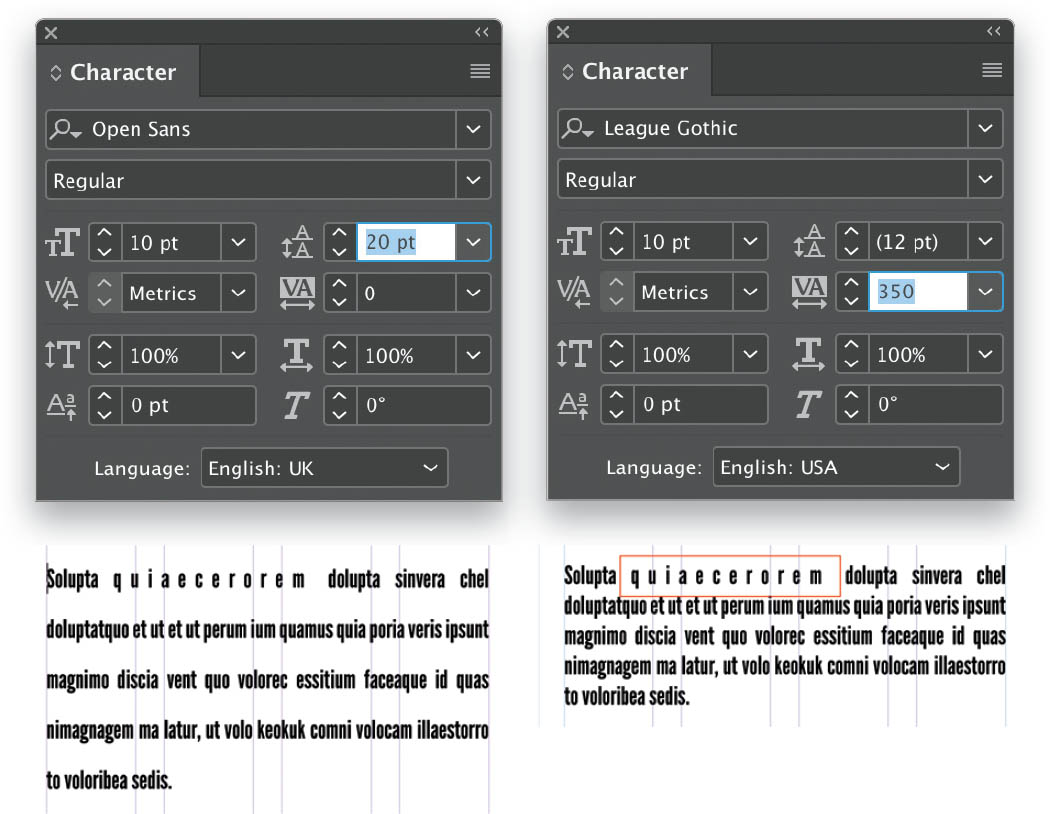
If you want to adjust the leading or tracking for your text, just open up the Character panel (Type > Character)—this is where these settings live. It’s usually a good idea to zoom into the text so you can see the effect better as you change the settings. First, highlight the text you want to adjust. In the Character panel you are looking for the two pop-up menus near the middle of the panel on the right side. The first—Leading—shows two A’s stacked vertically. This will adjust the space between lines of text. Click ...
Get How Do I Do That In InDesign? now with the O’Reilly learning platform.
O’Reilly members experience books, live events, courses curated by job role, and more from O’Reilly and nearly 200 top publishers.

