
Find Similar Fonts?
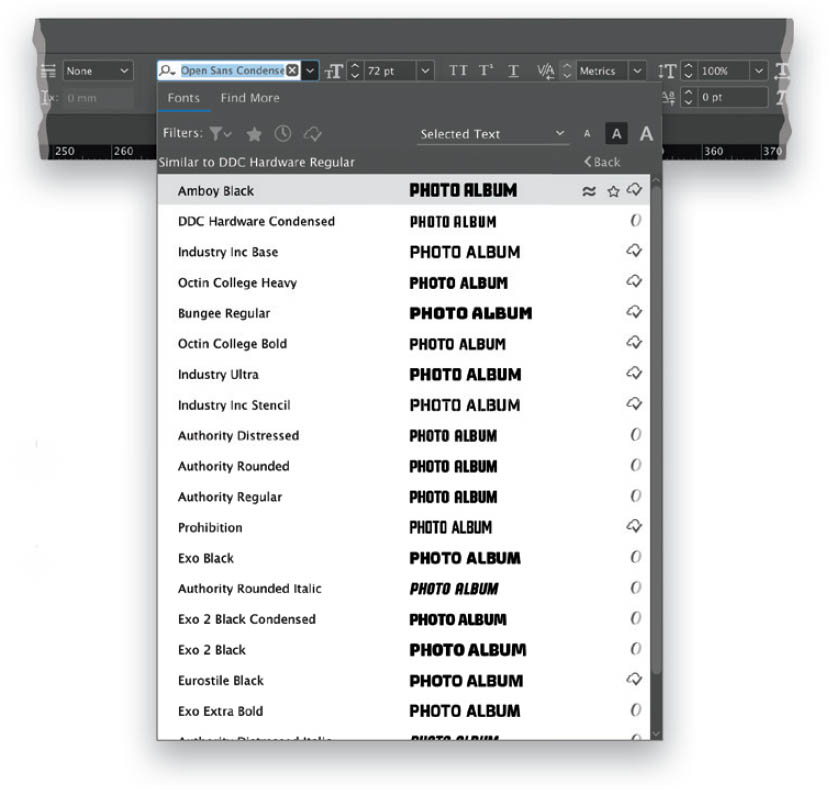
Choosing fonts is one of the hard parts of designing something with text, particularly when you start with no guidelines and a blank canvas. So let’s say you start with a font that’s not quite right, but you want to find something similar. Just select your text and open the font pop-up menu in the Control panel, Properties panel, or Character panel. Next to your chosen font are a couple of little wavy lines. When you hover over those lines, it will say Show Similar Fonts—click on this to see a list of fonts that are close in ...
Get How Do I Do That In InDesign? now with the O’Reilly learning platform.
O’Reilly members experience books, live events, courses curated by job role, and more from O’Reilly and nearly 200 top publishers.

