
Manage My Layers?
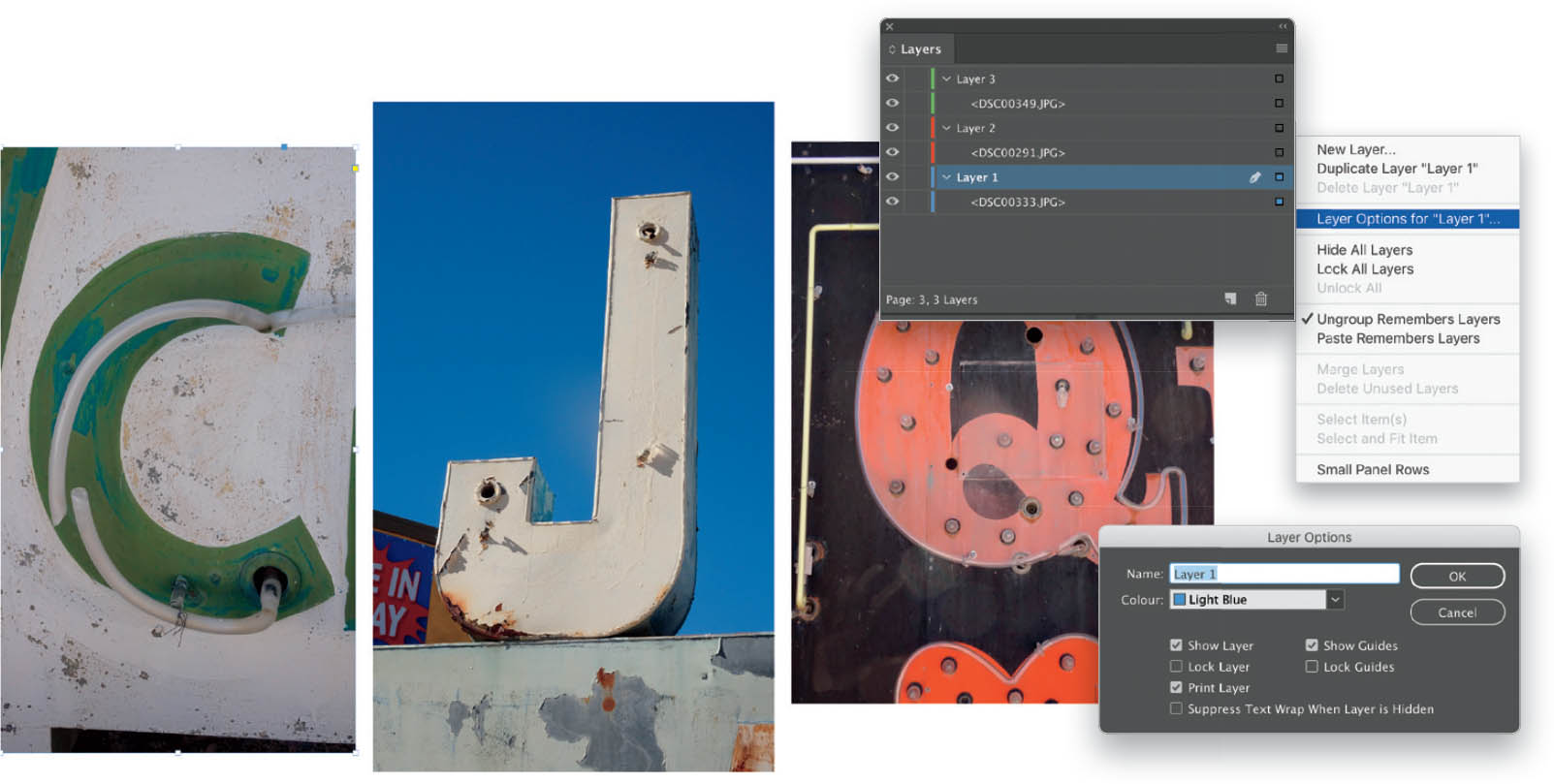
Now that we have our Layers panel open, let’s make some changes. In the example above, I have created a layer for each image, and each layer was automatically assigned a color. To change the color of a layer, double-click on the layer to open the Layer Options dialog. Here you can name the layer (highly recommended) and change its color. You also get some options to lock and show layers and guides within that layer. We’ll just concentrate on the simple stuff for now to get us started. To move the layers around in the stack (to ...
Get How Do I Do That In InDesign? now with the O’Reilly learning platform.
O’Reilly members experience books, live events, courses curated by job role, and more from O’Reilly and nearly 200 top publishers.

