
Align Objects?
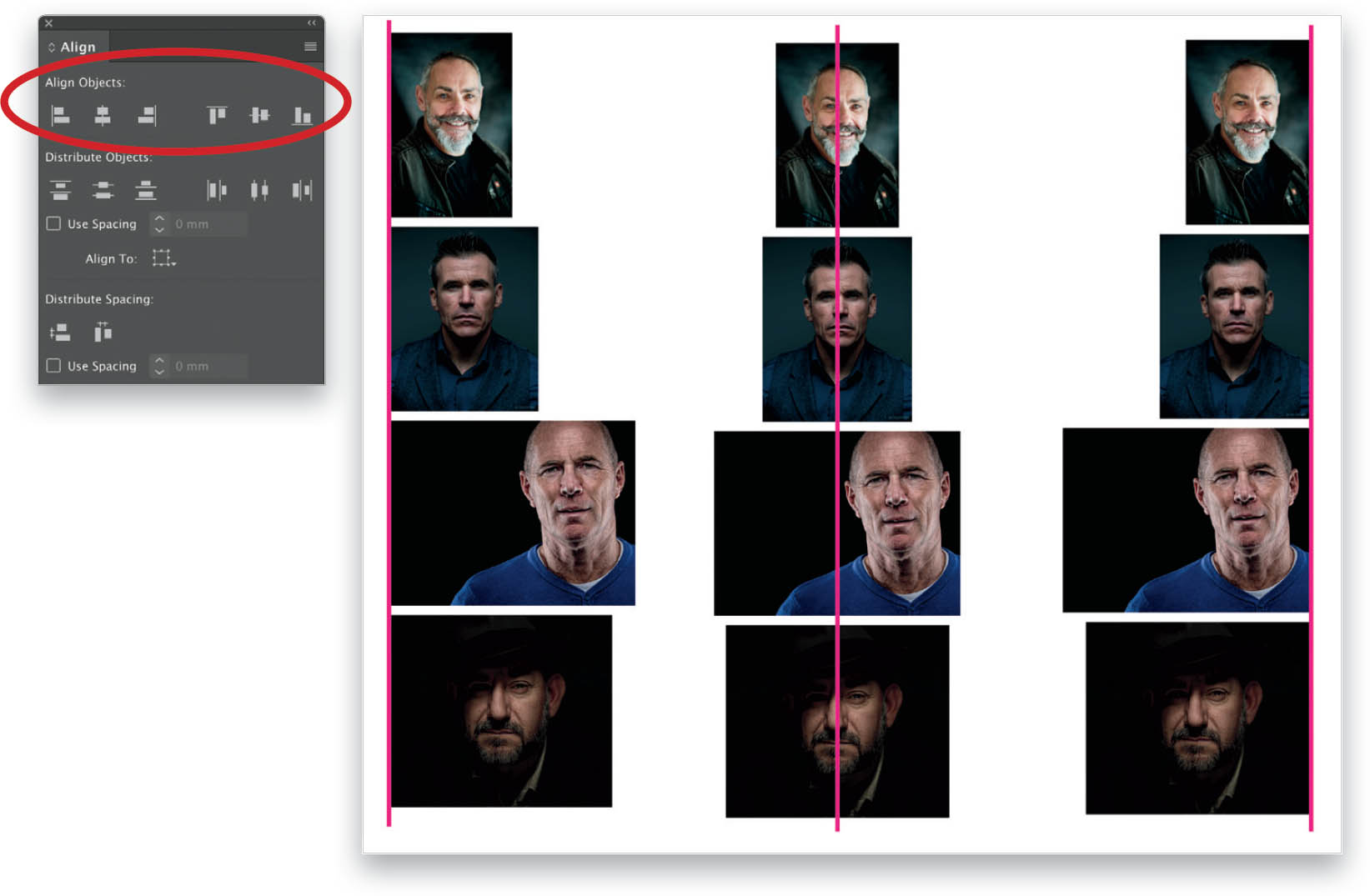
When you’re placing a number of objects on a page, it’s not always easy to align them, even with Smart Guides switched on. This is where the Align options come into play. You can access the Align options in the Properties panel, Control panel, and Align panel (Window > Object & Layout > Align). All you have to do is select the objects you want to align, and then click on one of the Align icons (circled in the image above). Your options are as follows:
- Align left edges
- Align horizontal centers
- Align right edges
- Align top edges
Get How Do I Do That In InDesign? now with the O’Reilly learning platform.
O’Reilly members experience books, live events, courses curated by job role, and more from O’Reilly and nearly 200 top publishers.

