
Insert Text in a Frame?
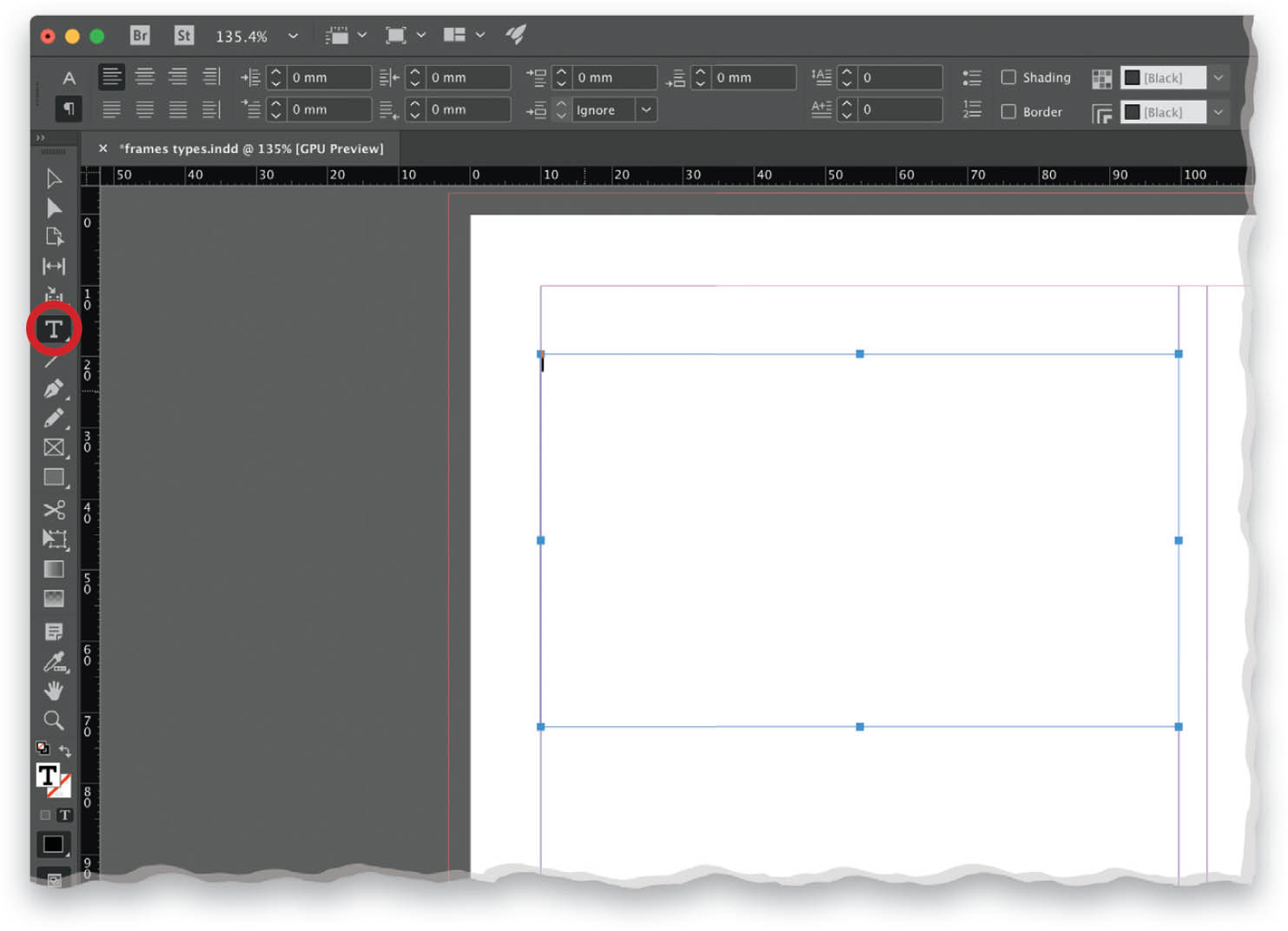
As mentioned previously, you can create a text frame by simply dragging one out with the Type Tool (T). When you release your mouse, you’ll see the cursor blinking in the upper-left corner of the frame, and you can just start typing. It’s also really easy to add text to any other type of frame. Select the Type Tool (T) and click inside any shape to convert it into a text frame, and then, again, just start typing. (Note: This function can be disabled—see the next tip, “How Do I Turn Off the Auto Text Frame Feature?”) You ...
Get How Do I Do That In InDesign? now with the O’Reilly learning platform.
O’Reilly members experience books, live events, courses curated by job role, and more from O’Reilly and nearly 200 top publishers.

