
Print Individual Pages or Spreads?
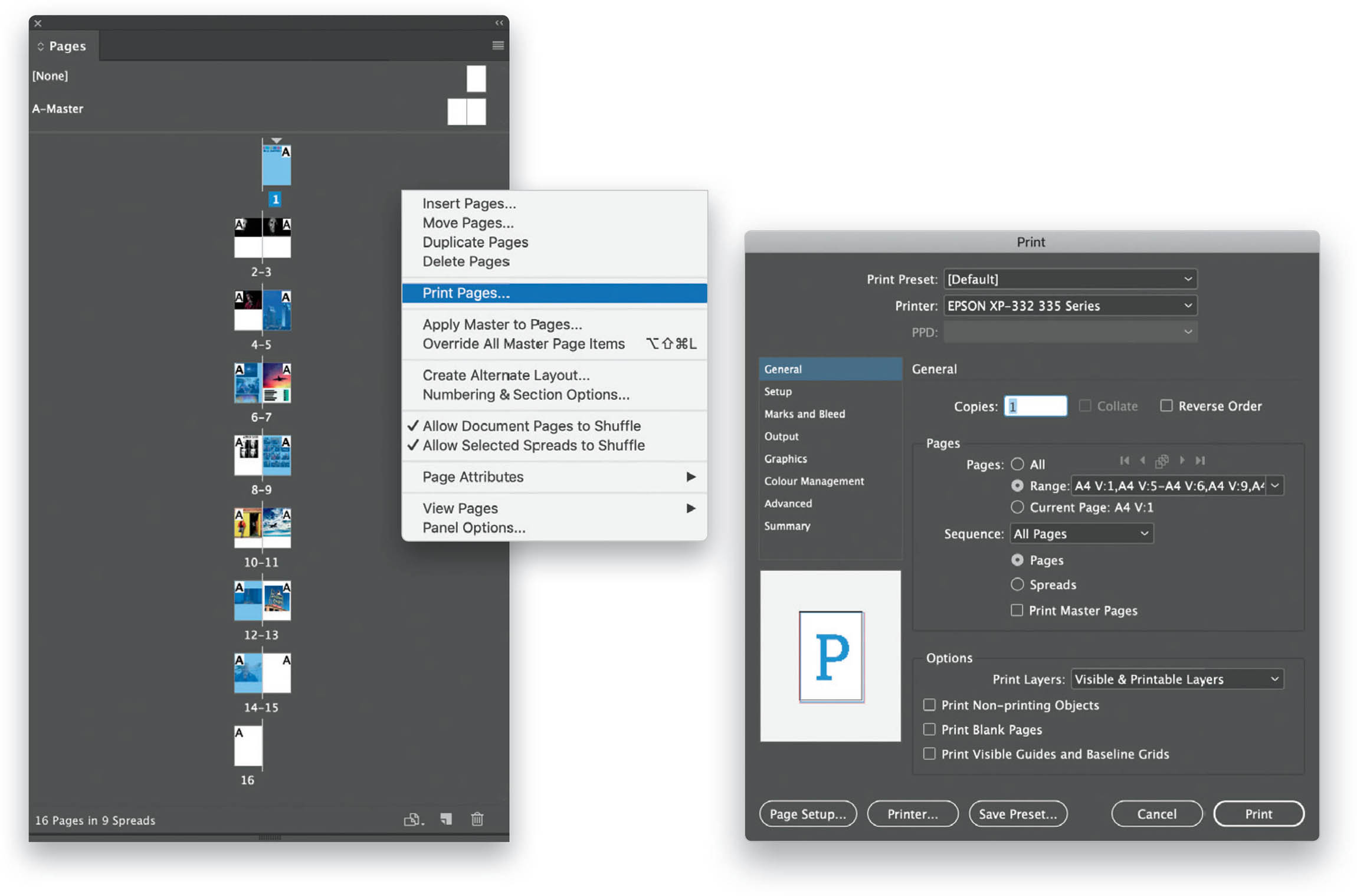
Have you ever been working on a multipage document and wanted to print a page or two instead of the entire document? In the Print dialog you are able to dictate which pages you wish to print; however, it’s a bit tricky if you don’t know how to select the page ranges for multiple-page documents. But don’t worry, there’s a cool little trick to make it an easier process using the Pages panel. Just open up the Pages panel (Window > Pages) and click on the first page you want to print to select it. Command-click (PC: ...
Get How Do I Do That In InDesign? now with the O’Reilly learning platform.
O’Reilly members experience books, live events, courses curated by job role, and more from O’Reilly and nearly 200 top publishers.

