
Add Table Borders?
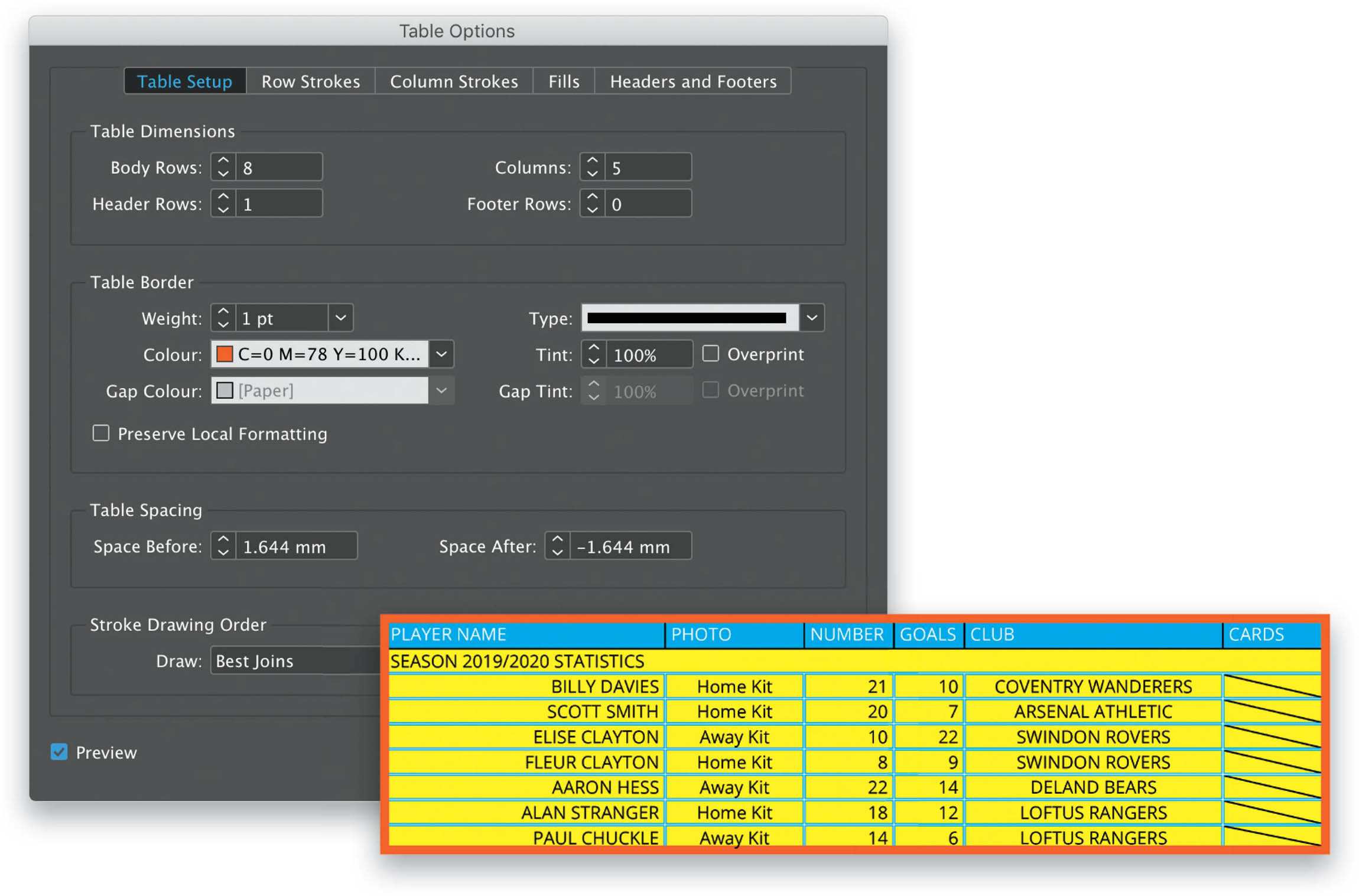
Once you get your head around tables, you’ll start to identify the various parts of a table. You now know about cells, strokes, fill colors, diagonal lines, and spacing, but here we’ll be editing the actual table border itself—the very frame that houses the table. Start by selecting the entire table, and then go to Table > Table Options > Table Setup. We’ll concentrate on the Table Border section of the dialog, where you can adjust the weight, color, line type, and tint of the border. You can see that I went a bit crazy in the ...
Get How Do I Do That In InDesign? now with the O’Reilly learning platform.
O’Reilly members experience books, live events, courses curated by job role, and more from O’Reilly and nearly 200 top publishers.

