
Place an Excel File?
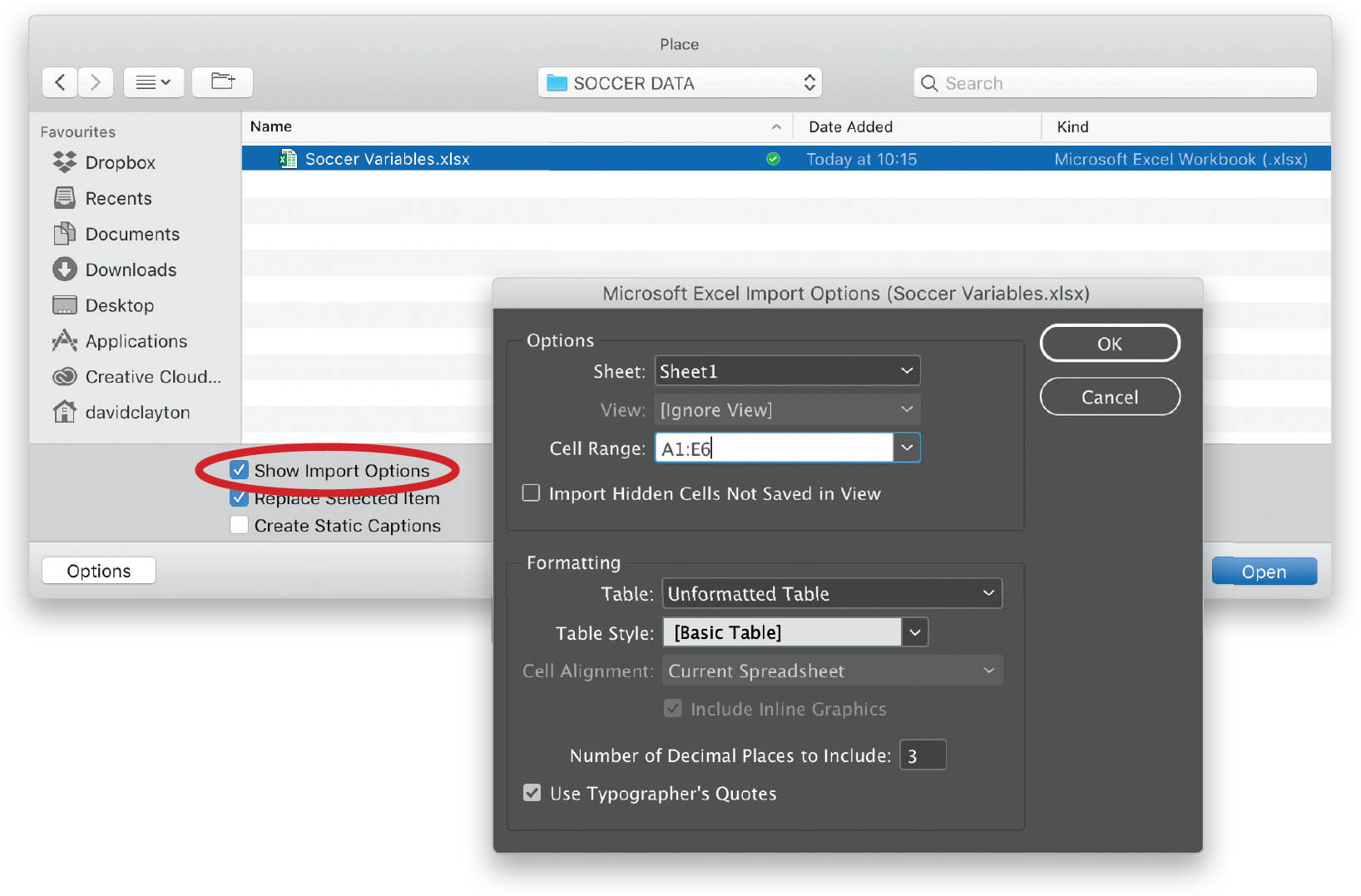
If you have an Excel spreadsheet and you want to turn it into a table in InDesign without having to copy and paste all the data, you can place the Excel file like you would an image. Just go to File > Place and locate your file, make sure you have Show Import Options checked, and click OK. This gives you the Microsoft Excel Import Options dialog, where you can select which sheet to import (if your spreadsheet has multiple sheets) and even which cells to import. If you have made any specific formatting adjustments, such as alignments ...
Get How Do I Do That In InDesign? now with the O’Reilly learning platform.
O’Reilly members experience books, live events, courses curated by job role, and more from O’Reilly and nearly 200 top publishers.

