
Fill Text with an Image (Part 1)?
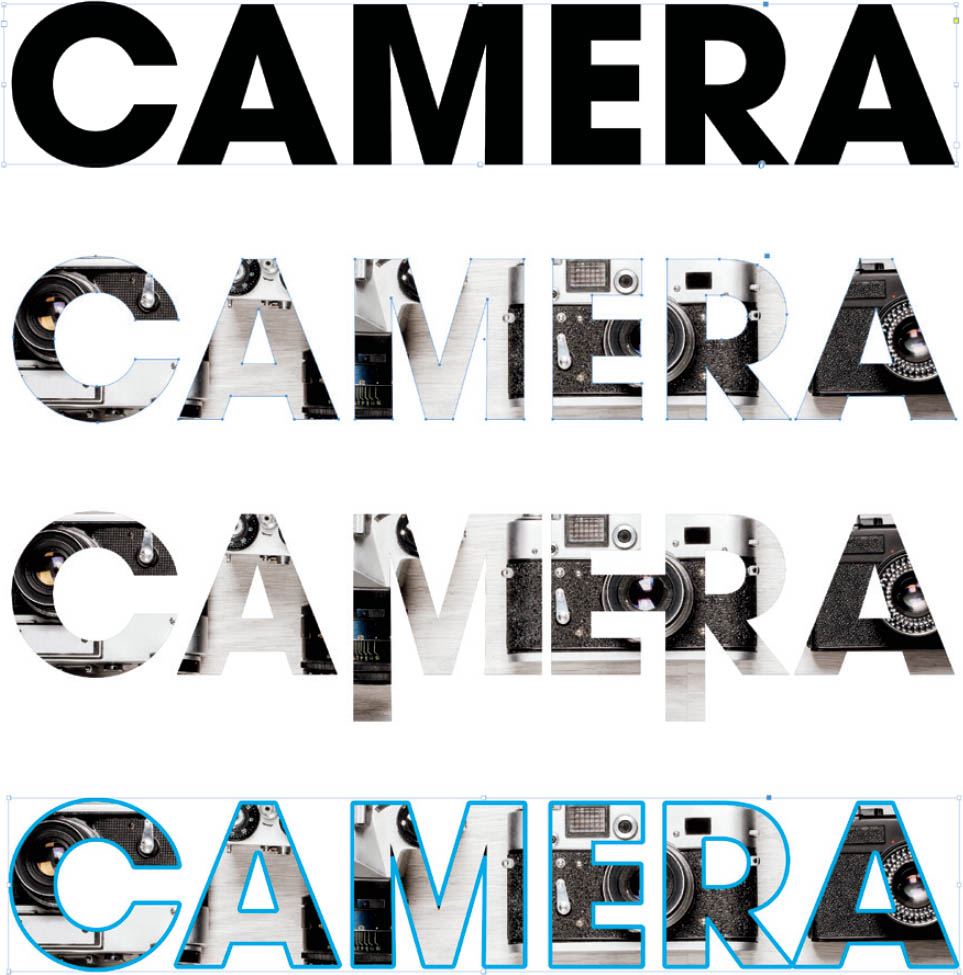
In this example, once you fill your text with an image, the text will no longer be editable, so you’ll need to start by making sure that your type is set and sized correctly on the page. (For this example, I’m using the word “CAMERA” in ITC Avant Garde Gothic Pro from Typekit.) Now click on the text frame with the Selection Tool (V), and go to Type > Create Outlines, which converts the letters into shapes. To place your image into the text, select the text frame once more, go to File > Place, choose your image, ...
Get How Do I Do That In InDesign? now with the O’Reilly learning platform.
O’Reilly members experience books, live events, courses curated by job role, and more from O’Reilly and nearly 200 top publishers.

