
Place PSD Layers into a Document?
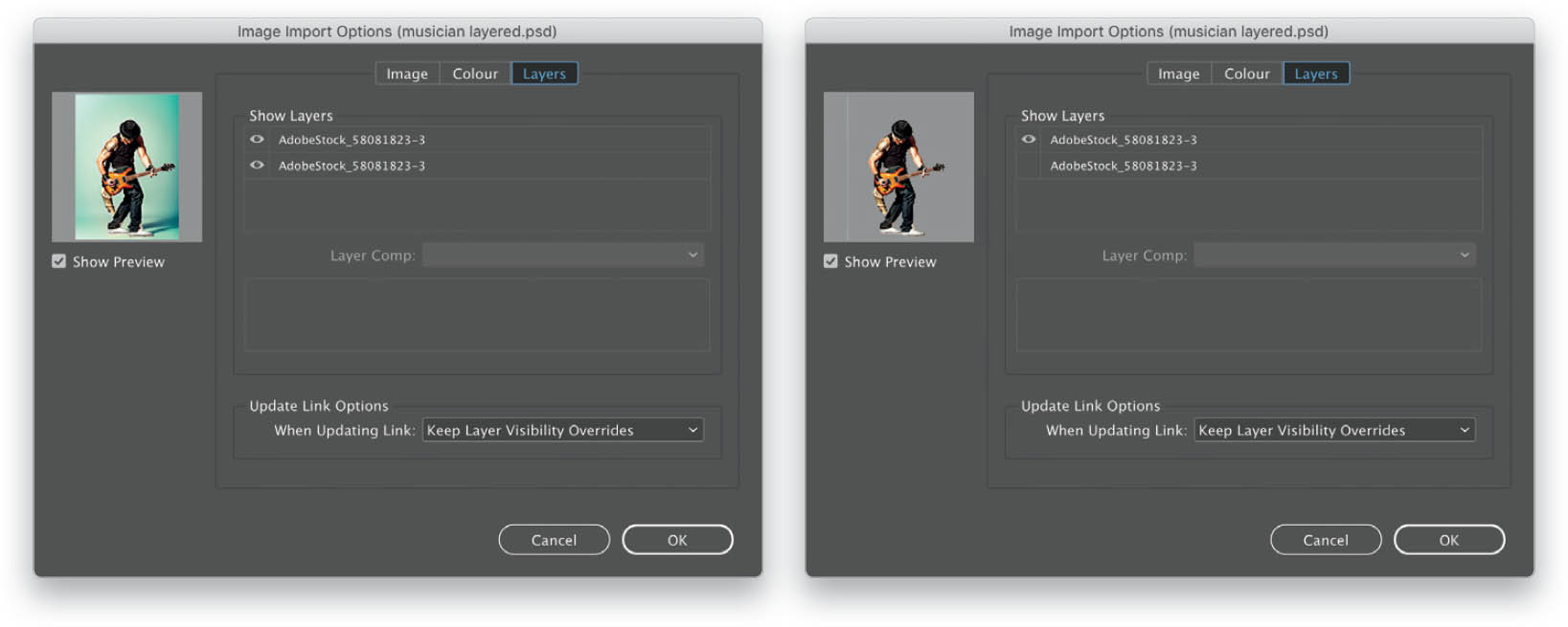
When placing a layered PSD file into your document, you can make it so that only specific layers are visible. Go to File > Place, select your layered PSD file, and put a check mark next to Show Import Options near the bottom of the Place dialog. When you click Open, you will be presented with the Image Import Options dialog. Click on the Layers tab at the top of the dialog and make sure the Show Preview checkbox is selected so you can see a small preview of the image. Under Show Layers, you will see all of the ...
Get How Do I Do That In InDesign? now with the O’Reilly learning platform.
O’Reilly members experience books, live events, courses curated by job role, and more from O’Reilly and nearly 200 top publishers.

