
Set Up Guides for Columns and Rows?
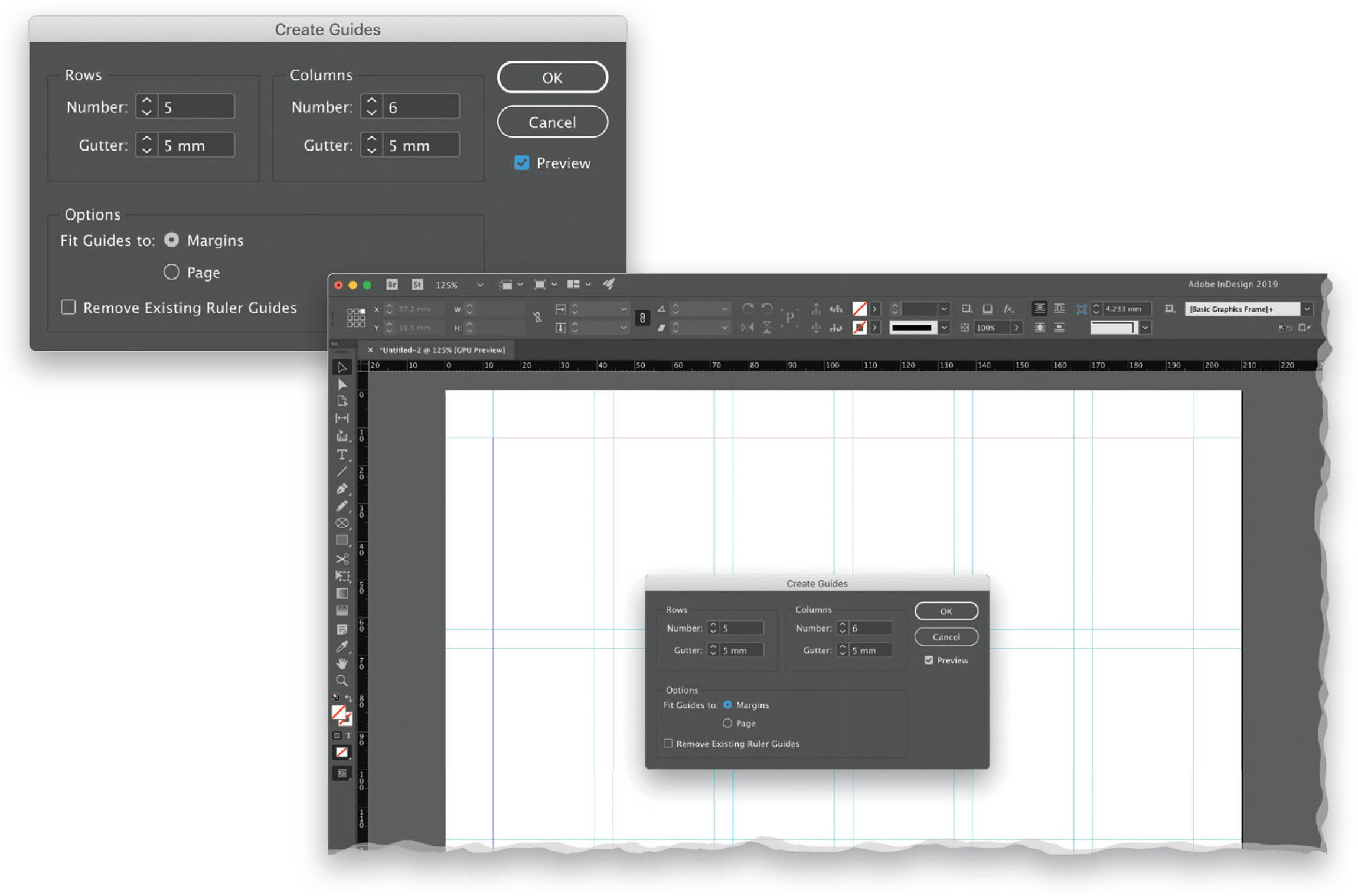
When setting up a new document, more often than not we use grids and guides to assist us with laying out objects on the page. It makes for a more structured and tidier layout. I prefer to set up my grid before placing any content. Let’s take a look at how to do that with an example document. Create a new document (File > New > Document) with the following settings: Landscape orientation, A4 page size (297×210 mm), 6 columns, 5 mm gutters, 10 mm margins, and a 3 mm bleed all the way around. Click OK. Next, go ...
Get How Do I Do That In InDesign? now with the O’Reilly learning platform.
O’Reilly members experience books, live events, courses curated by job role, and more from O’Reilly and nearly 200 top publishers.

