
Organize My Swatches?
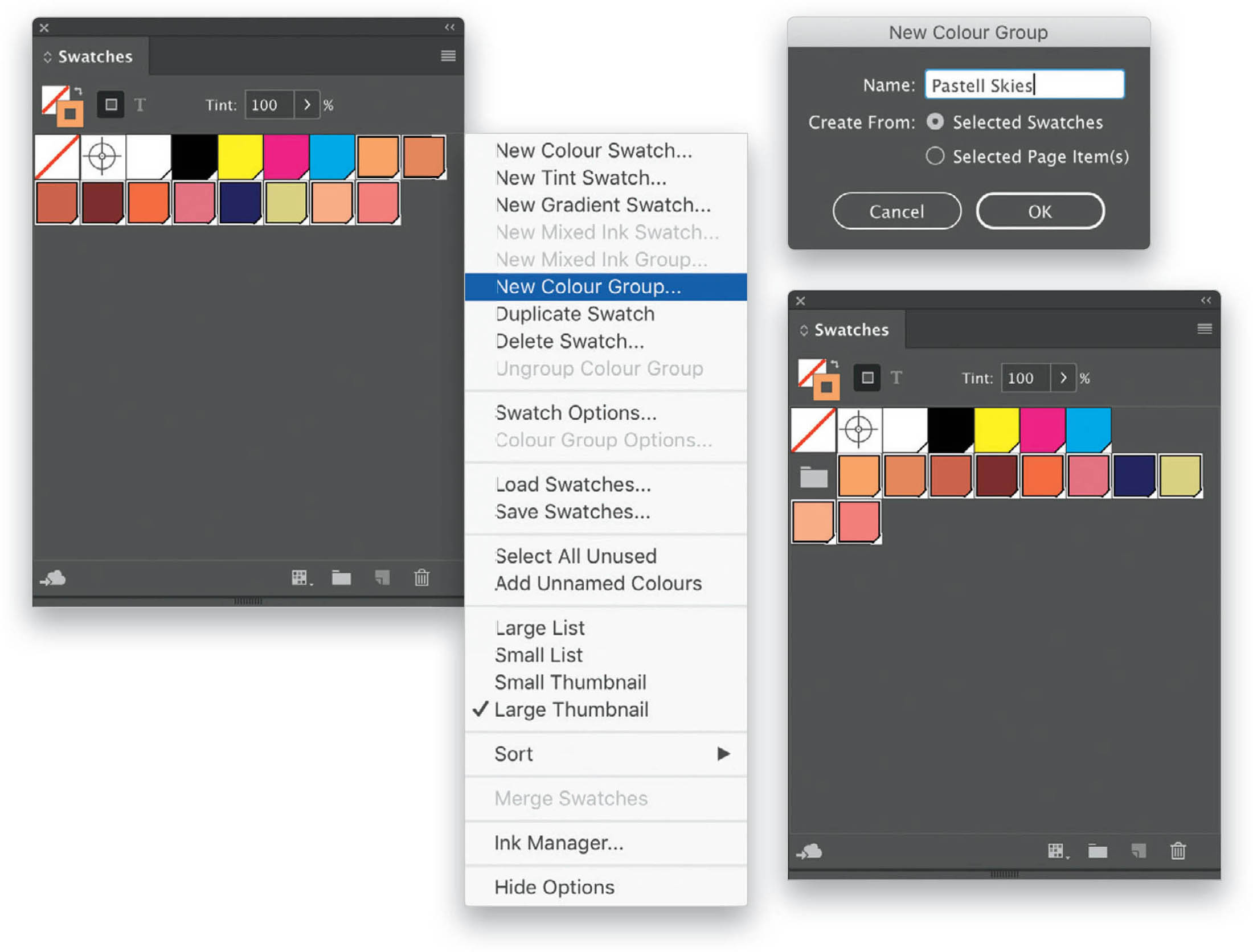
Once you start building up some swatches, you’ll want to organize them for easier access and management. One of the quickest ways to do this is to organize your colors into groups. Start by going to the Swatches panel and selecting the colors you want to include in the group (click on one color and then Shift-click on another to select those two colors and all colors in between; or Command-click [PC: Control-click] on individual colors to select nonconsecutive colors). Then Right-click on the selected colors and choose New ...
Get How Do I Do That In InDesign? now with the O’Reilly learning platform.
O’Reilly members experience books, live events, courses curated by job role, and more from O’Reilly and nearly 200 top publishers.

