
Alter My Guides?
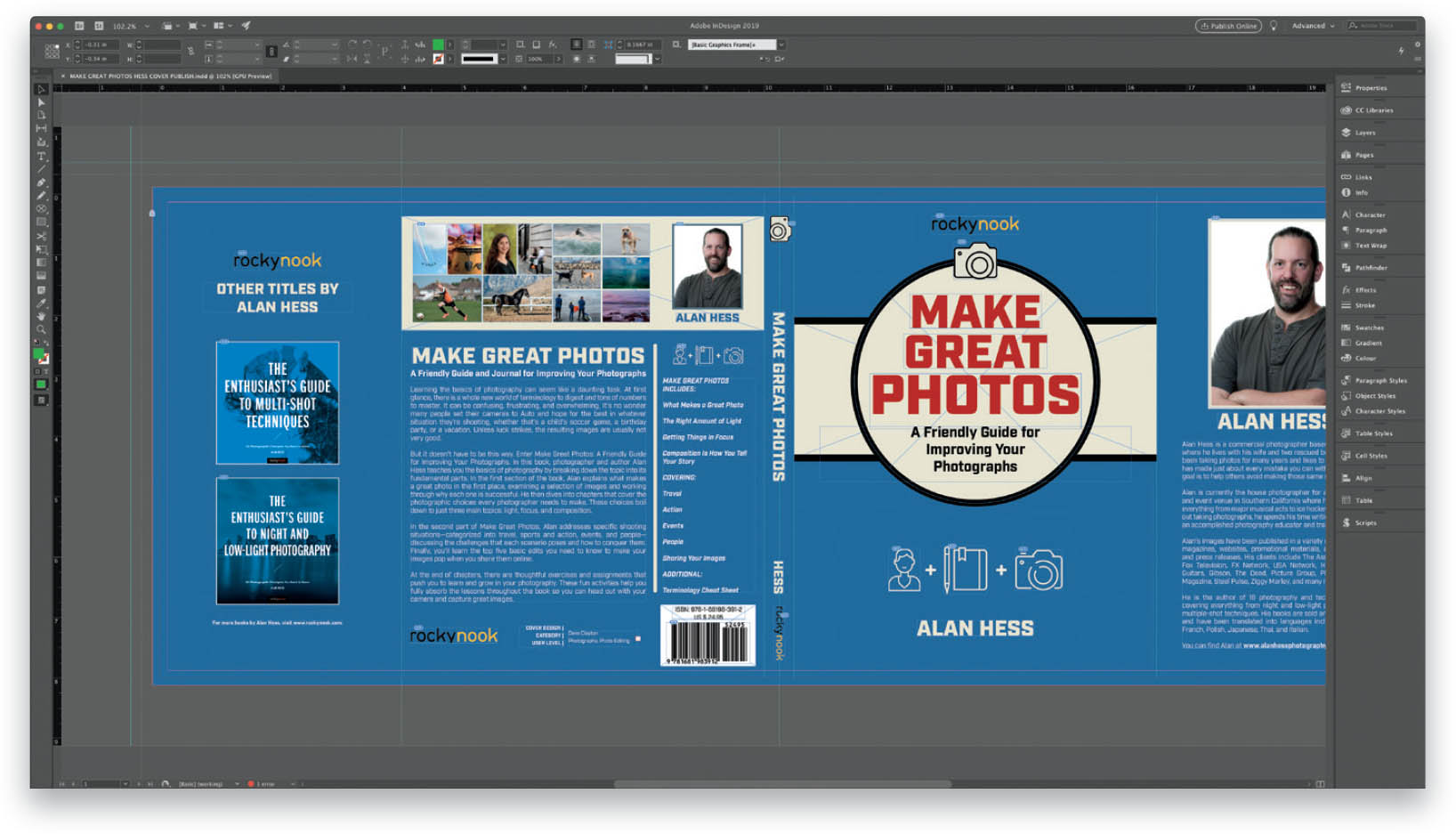
Press Command-Option-G (PC: Ctrl-Alt-G) to select all the guides on a page or spread. If you want to draw both a horizontal and a vertical guide at the same time, press-and-hold the Command (PC: Ctrl) key as you click-and-drag from where the rulers intersect at the top left of the document window (if the rulers aren’t visible, press Command-R [PC: Ctrl-R] to toggle them on). If you’re dragging out a vertical guide but want to quickly change it to a horizontal guide (or vice versa), press-and-hold the Option (PC: Alt) key as you ...
Get How Do I Do That In InDesign? now with the O’Reilly learning platform.
O’Reilly members experience books, live events, courses curated by job role, and more from O’Reilly and nearly 200 top publishers.

