
Drag Out Ruler Guides?
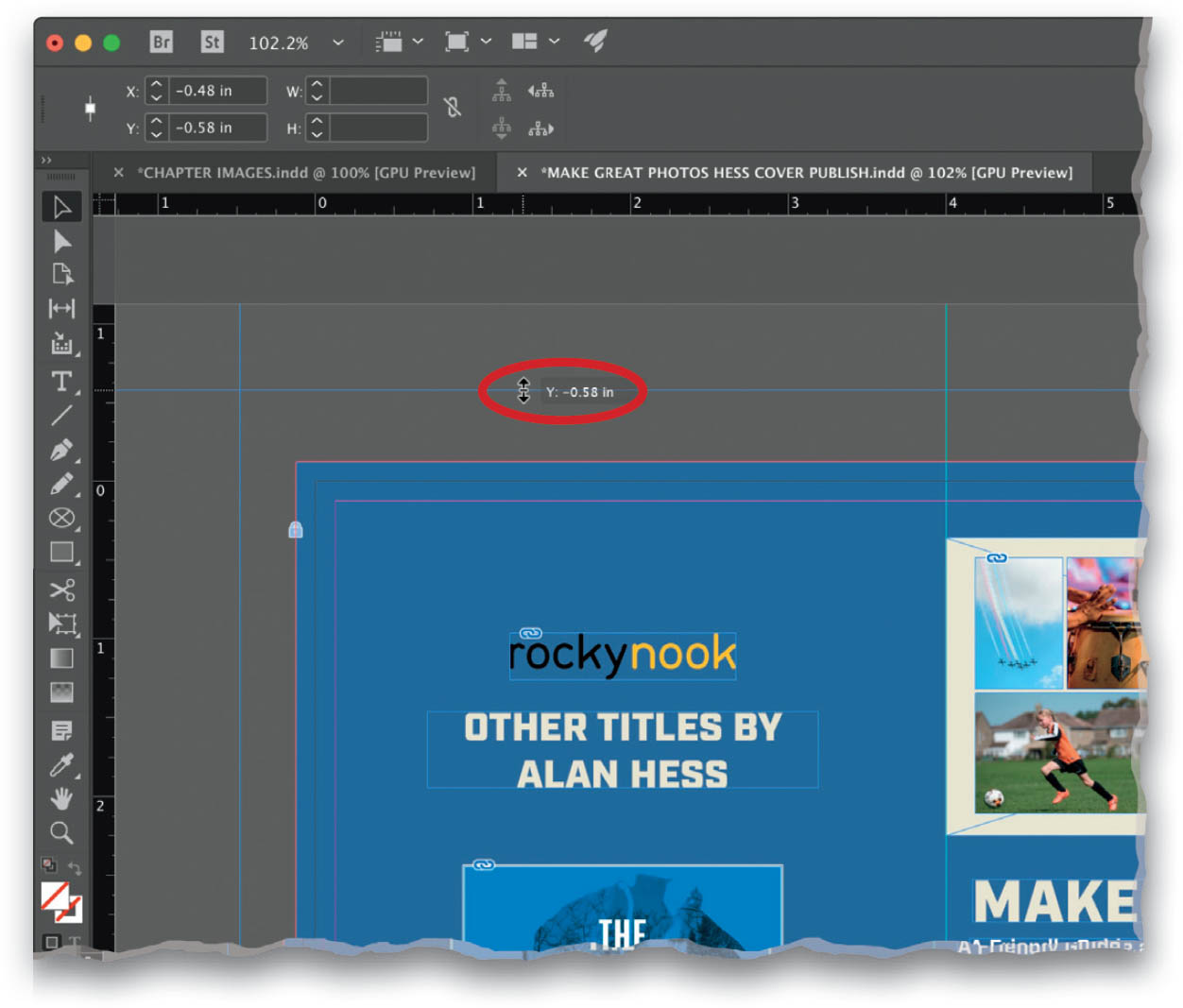
When laying out a document you can drag out guides from the horizontal (top) and vertical (left side) rulers at the edges of the document window (these are the only places the rulers will be visible). Just click-and-hold on a ruler and drag your cursor to the desired location, then release your mouse to place the guide. To apply a guide to the entire spread, press-and-hold the Command (PC: Ctrl) key while dragging a horizontal guide. Pressing Option (PC: Alt) while dragging a guide from the horizontal ruler changes it to ...
Get How Do I Do That In InDesign? now with the O’Reilly learning platform.
O’Reilly members experience books, live events, courses curated by job role, and more from O’Reilly and nearly 200 top publishers.

