
Select and Create New Colors?
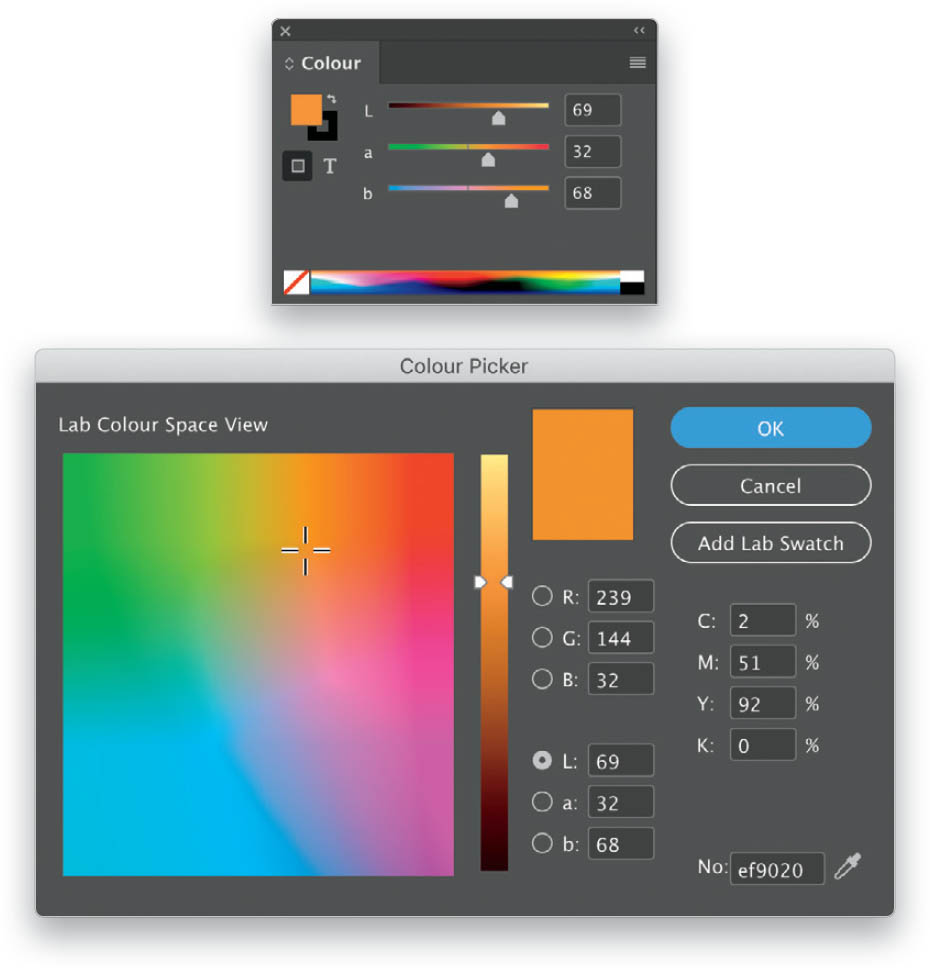
Open the Color panel (go to Window > Color > Color—so good they named it twice—or just press F6) and double-click on the swatch in the upper-left corner of the panel to open the Color Picker dialog. Wait, before you go to the Color Picker dialog, here’s a little trick: Shift-click on the color spectrum bar at the bottom of the Color panel to choose between RGB, CMYK, and Lab. Once you’ve landed on the color mode you want, open the Color Picker dialog, and that color space will already be chosen. (Note: For CMYK, it ...
Get How Do I Do That In InDesign? now with the O’Reilly learning platform.
O’Reilly members experience books, live events, courses curated by job role, and more from O’Reilly and nearly 200 top publishers.

