
Override a Style Manually?
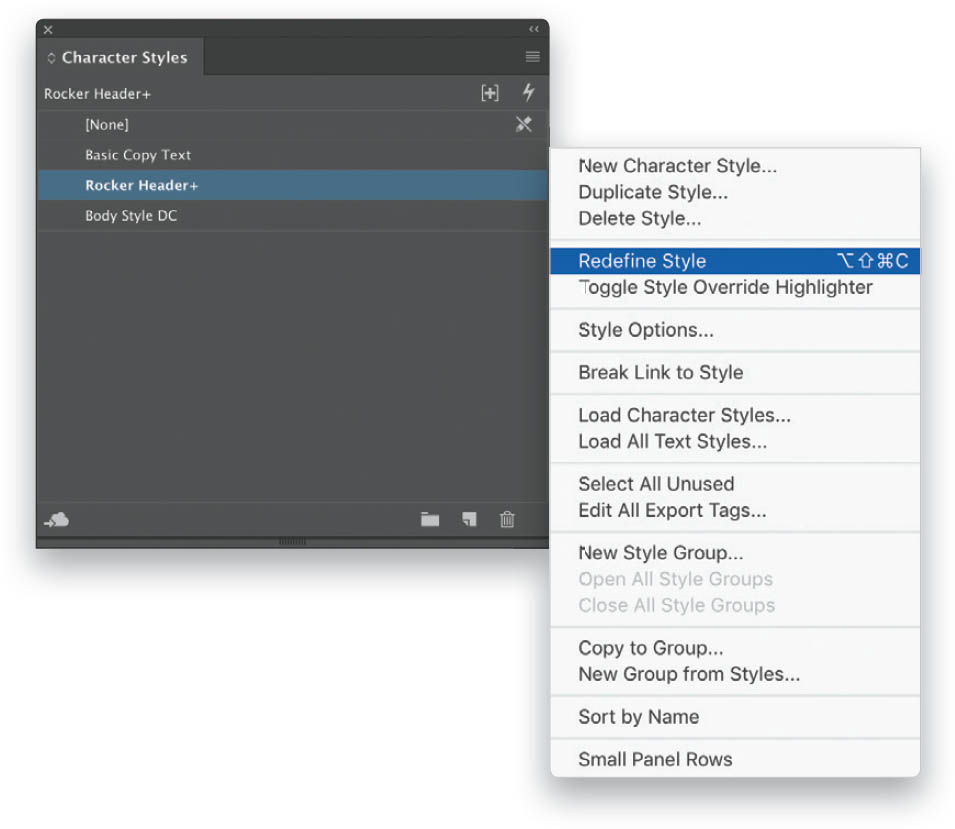
Even if you set up a bunch of styles, there may be the odd time you have to go rogue and make some manual amends just as a one off. To do this, go ahead and select the text and make the changes—choose a different color, increase or decrease the size, change the text weight, etc. The text won’t snap back to the original style; it will remain as changed. When that text is selected, the name of the style that had previously been applied to it will have a + next to it in the styles panel. If you actually want that style to ...
Get How Do I Do That In InDesign? now with the O’Reilly learning platform.
O’Reilly members experience books, live events, courses curated by job role, and more from O’Reilly and nearly 200 top publishers.

