
Show or Hide Rulers and Change Measurement Units?
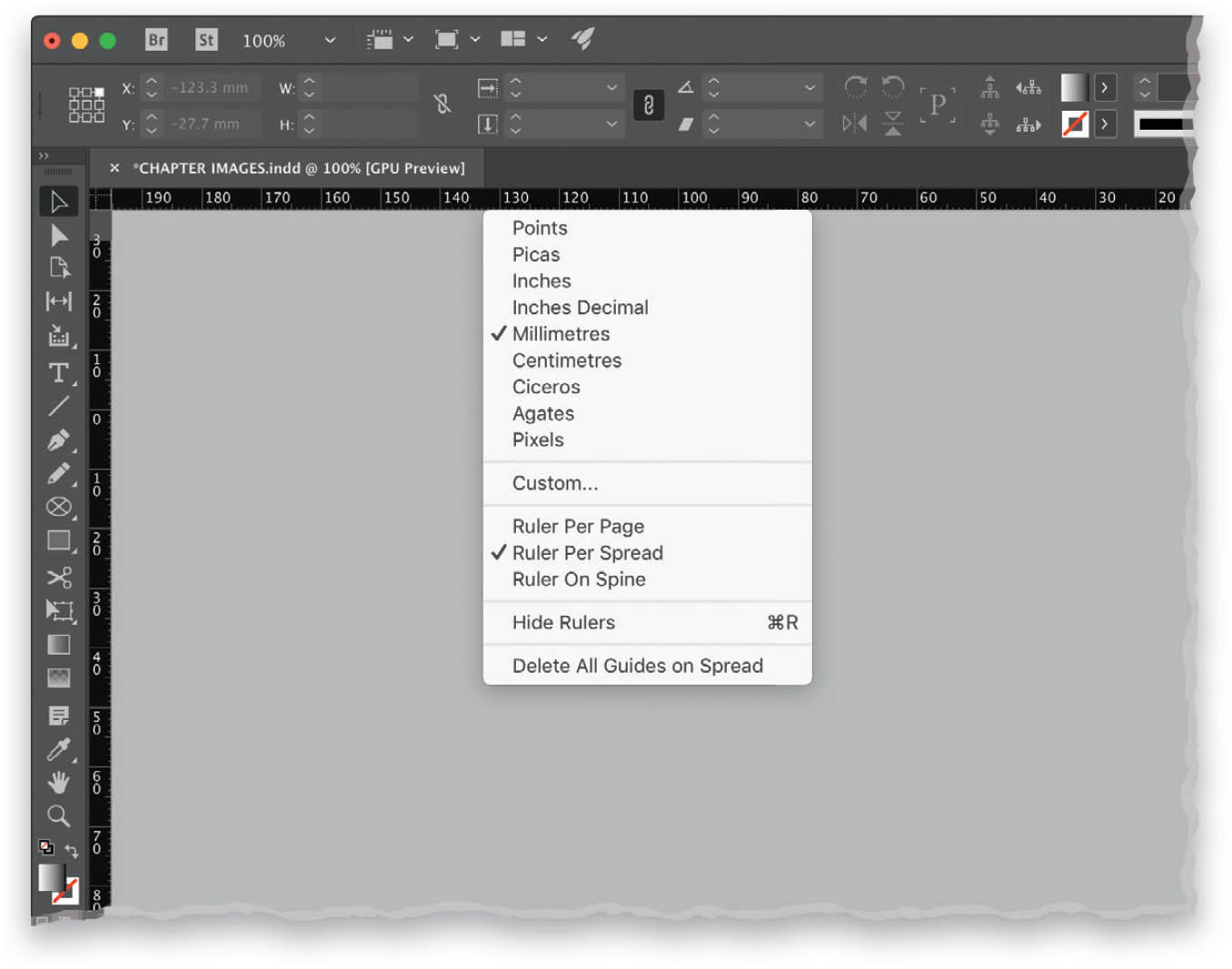
To toggle the rulers on and off, use the keyboard shortcut Command-R (PC: Ctrl-R), or go under the View menu and select Show Rulers or Hide Rulers (the option changes depending on whether the rulers are currently visible). This will reveal and hide them at the top and left side of your document. When the rulers are visible, they will take on the attributes of the original document. So if you set the document in inches, then the ruler will be in inches. To change the unit of measurement, Right-click ...
Get How Do I Do That In InDesign? now with the O’Reilly learning platform.
O’Reilly members experience books, live events, courses curated by job role, and more from O’Reilly and nearly 200 top publishers.

