
Change the Color of My Type?
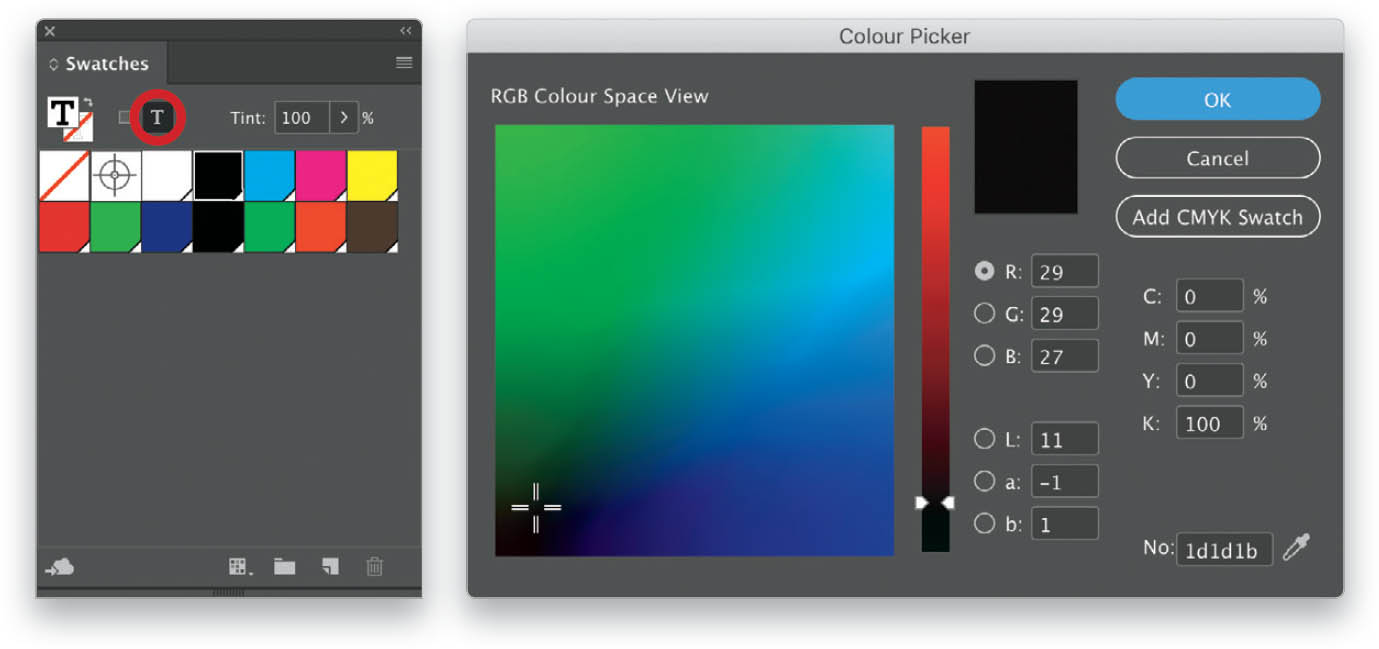
Changing the color of type is simple enough. There are multiple places where you can select your color, but I tend to use the Swatches panel (Window > Color > Swatches) most often. Just select the type you want to change, and then click on your color of choice in the panel and it will be applied to the highlighted text. (You can also select a text color via the Control panel by clicking on the arrow next to the text Fill icon to open a menu of swatches; or you can select a color in the Properties panel by clicking on ...
Get How Do I Do That In InDesign? now with the O’Reilly learning platform.
O’Reilly members experience books, live events, courses curated by job role, and more from O’Reilly and nearly 200 top publishers.

